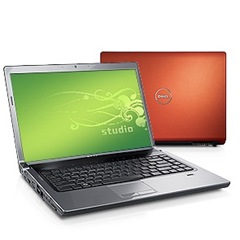
I was able to review this Dell laptop Studio 15 which is very nice. Check out the video below where I will show you all the features on this laptop. I also have added below all the drivers in a ZIP file so that you can downgrade the computer from Windows Vista 64bit to Windows XP 32bit.
You can purchase this laptop straight from the DELL WEBSITE or BEST BUY
One of my viewers on youtube was a great help by letting me know that the button on the side that I mention in the video, next to the wireless is actually a wifi button where a menu pops up and shows all of the wireless routers near but he mentioned it might not work with windows xp. Also he mentioned that the battery that sticks out is only for the 9 CELL battery, the 6 CELL battery is flat and does not stick out. I want to thank “SUPERUDE24” on Youtube for your contribution.
The right color for you!. Along with the nice design and quality of this laptop, you also have many colors to choose from. This is great especially if you are getting 2 or more for you home or office. This can help you quickly identify who it belongs to.

TECHNICAL SPECS:

In the traditional Dell style, this laptop is not one size fits all. You can go on the website and customize the laptop there and get more of what you need on this unit. If you buy it at a Best Buy for example, it will already have a standard configuration which is can go from $749 to $849 depending on the features. Some of the features included with this model are listed below.
- Windows Vista Premium 64bit
- Intel Core 2 Duo
- Intel integrated graphics card
- 4 Gigabytes of DDR2 Ram
- 320 Gigabyte Hard drive upgraded up to 500GB
- 15.4 High resolution Glossy widescreen (NOT VERY GOOD FOR THE OUTDOORS)
- Intel high definition audio 2.0
- DVD Writer, can also be upgraded to a Blu-ray drive
- 6 or 9 Cell battery options
- Built-in 2.0MP webcam
- 4 USB 2.0 Ports
- Bluetooth
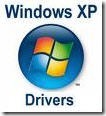 Click on the following link to download the drivers for Windows XP 32bit. They are in a zip file. I’m missing the bluetooth driver. If any of guys find it, I would appreciate you post a comment where others can get it. http://www.mediafire.com/?xdgdzjkmnil
Click on the following link to download the drivers for Windows XP 32bit. They are in a zip file. I’m missing the bluetooth driver. If any of guys find it, I would appreciate you post a comment where others can get it. http://www.mediafire.com/?xdgdzjkmnil
Here are all the drivers (including bluetooth) for the Dell Studio (according to another site). Email me if the Bluetooth driver works:
http://dellstudio.jeroenzelle.nl/
My email address is Dynomitedevo@aol.com
Good luck!
Thank you for posting the information. I don’t have the laptop to test it but hopefully others will find it helpful. Thanks again.
i have all drivers working for this laptop, inc bluetooth and the wireless 802.11n driver.
e-mail me if you want a ZIP download.
wdaim@aol.com
x
I can’t install graphic driver ATI Readon 3400, it appears “the system do not fill with the minimum requirement”
and My audio driver is ok, but I’m not sure it is ok or not because microphone it doesn’t work!
How can I fix that??
Please tell me~~
The button on the left side of the hinge is a WiFi finder and functions when the laptop is turned off. This is especially helpful when you arrive somewhere and want to know if there is a WiFi signal before you boot up. Worthy of mentioning on the bottom of the machine – there is a battery strength indicator that shows battery capacity even when the machine is turned off.
is that really only got 9 useful driver which is needed for the WXP?
Thanks for sharing the information about the WiFi finder since I was not sure what the button was for. Thanks again.
Hey you mentioned in your video that it has a G network card in it and i was wondering if it will work with a N network. I have a N network and that would be awefully sad if it didnt work. I do have the LAN at home though so if worst comes to worst i can still use that. right?… 🙁
to :Shelbie Dietrich
hi there, the N network supports the G network as well, i bought this laptop yesterday 1537 studio and i`m using the wireless lan on 802.11 N type network with no problem.
and also, it has 3 USB ports not 4, the on on the left top is eSATA port (External Serial Advanced Technology Attachment) and is capable of transferring speed about three times faster than FireWire 400 and USB 2.0 and is used for external data storage devices like “cavalry CAXR”
Hy,
wanted to know if it’s still possible to look media (audio, video, …) without booting up the pc when i install Windows XP… thanks a lot!
Hey guys, I just got the studio 1537 laptop a few days back and have a few questions for you.
It seems that the battery strength indicator on the battery doesnt work or rather i dont know hw to use it…Can u pls help me.
Also the wifi catcher on the left side of the hinge doesnt light up when i press it. Is it so that, only when wifi is present it will light up?
The audio quality really sucks !!!… any idea hw to improve this???? Ive heard their is a new bios, which is supposed to be ‘fixing’ or rather improving the quality. Does it really work? On a scale of 1 to 10 he much would you rank the improved quality??
Thanks Way i advance guys!!! ..M sorry bout bombarding you with so many questions at one time.
Oops missed out on an important query….I have a 500gb hdd on my lappy. Sadly the dell guys installed “Vista” on a 455 gb partition and “recovery” on the remaning.
Any idea on hw to partition the 455 gb without having to reinstall vista. I tried the disk manager but it allows me to partition only upto 275 gb…so the situation becomes”
Partition1 : Vista 275gb
Partition 2 : Recovery 50gb
unallocated partition 3: 175gb
I want the vista partition to be ONLY 50GB….Please help
I’ve a Dell studio 14 laptop. I want to install WINXP in it. If u people know the links to its drivers please post it. It will be very helpful to me…..
Thanking u…….
Hi there… I was just wondering if theres a different driver that will work with Dell studio 1537 for the bluetooth?… I’m getting “activate bluetooth using Fn+F2 or radio On/Off Switch” while installing. I tried to press Fn and F2 before installing the bluetooth but no go… Can you please help me on this one…. Many thanks….
Will this drivers work for the 17′” version??
hi,whether the same drivers are compatible for studio 1537,
To : RedLine
you can finf the xp driver here :
http://www.mediafire.com/?xdgdzjkmnil
@ vikas….
all the drivers are working fine with 1537 except for the bluetooth…. that’s the issue im having now….
Guys any updates regarding on the bluetooth driver??? Many thanks
To : rethwako
hi there, this is the link for studio 1535-37 XP bluetooth driver, i don’t know if it’s the right driver, i didn’t get to test it since i have vista installed on my laptop, so tell me if it works fine…
http://www.4shared.com/file/83067095/c80182/1535-37_Bluetooth_Driver.html
Thank you I appreciate you posting the link.
Thanks for sharing that info.
I also have a Studio 15 (1537) Dell laptop. The wifi catcher button on the left side of the hinge doesnt light up when i press it. Is it so that, only when wifi is present it will light up? I will get a display on the screen showing what service is available.
Dave
To : Dave Orlando
from dell setup manual :
DELL Wi-Fi Catcherâ„¢ Network
Locator button : Press this button for a
few seconds to scan for wireless networks
in your vicinity. The light in the center of
this button indicates the searching state:
• Blinking white indicates searching.
• Solid white for 10 seconds then off
indicates that a network was found.
• Blinking white 10 times then off
indicates that no network was found.
here is the link to download the setup manual (PDF) :
http://www.4shared.com/file/84479885/94494360/Setup_Guide_manual.html
Hey Dude,
Like your video’s, very informative and well constructed, indeed!
Robert
Hi all
Thanx for ur valuable info about the laptop.
I have bought a studio 14 laptop and was looking for xp drivers.
I wonder whether 1535 drivers will work or not. Kindly help in this regards
Thanx
Guru
Hi there
I found this link
http://www.getpcmemory.com/drivers/download-dell-studio-1535-windows-xp-drivers/
In my case, I have a Studio 1535 with this specs:
Intel Core 2 Duo
T8100 2.10Ghz
4GB Ram
320 GB HDD
Hope them works for someone with the same settings.
Hey Aramis
I Wonder if you can post something about the Dell Studio XPS 1340 when you can, and if you can get the drivers for XP it will be great too.
I really appreciate it. I’m glad my hard work on making the video does not go un-noticed. Thanks for your comments.
Hi Aramis,
I bought dell studio 1537 three days ago from bestbuy. I came across the blue screen problem the second time I boot my laptop. Then it run the system restore and settled down. I have noticed that whenever I install any program in it, it does the same and by restoring it removes the program. I am also thinking of downgrading it to xp. I want to ask you two things, 1- Can the drivers for studio 1535 be install for it and 2- Will downgrading stop this thing?
Plz answer me, I will be very thankful for this!
Hi
I have bought Dell studio 1535
but it did not have the FingerPrint Reader
To : saimafaiz
this problem could happen because of two issues :
1- hardware or 2- software
if the problem is caused by hardware issues ( could be found out by using hardware testing applications such as benchmarks) you should change the hardware causing the problem ( usually RAM, causes this )
or if the problem is caused by software issues ( usually bad driver installation ) it could be solved by removing the software causing the problem.
downgrading to xp is not a good solution i think.
i would recommand reinstalling windows vista ( a diffrent version if possible) so you can make sure if the problem is caused by whether software or hardware issues.
if you are insisting on downgrading to xp, drivers are available in this page to download but doesn’t guarranty solving your problem.
To : Meesam Abbas
not every dell studio 1535 comes with a fingerprint reader, you should have ordered the one with the fingerprint sensor, it’s optional.
but if you are interested to have one, you can use an external USB fingerprint sensor, which doesn’t cost alot.
I recently bought a Dell 1537 … will the drivers mentioned in this blog work if I dowgrade to XP 32 bit? It currently comes configured as follows
Microsoft Windows Vista SP1 Home Premium Edition 64 bit
Intel Core 2 Duo P8600, 2.4GHz, 1066Mhz, 3M L2 Cache
ATI Radeon 3450M
Bluetooth
and everything else that comes with a regular studio 15 ..
Also .. can someone provide me with a link with an updated version of all the drivers .. including bluetooth and RICOH and audio(apparently there are some issues?) ..
Thanks!
To : Notorious96
yeh, the drivers will work as well if you downgreat to xp 32Bit
here you can download the drivers ( bluetooth not included) :
http://www.mediafire.com/?xdgdzjkmnil
here is the bluetooth driver:
http://www.4shared.com/file/83067095/c80182/1535-37_Bluetooth_Driver.html
you can download the latest drivers from delll.com
Thanks Gadsha, But I also needed to install windows server in it. I have checked it with windows xp and now it is working very good. But I am unable to install drivers for ” unknown device and 1394 net adapter.” I have downloaded drivers for both these but still unable to install becaz they dont recognize it. Can anybody help me in this matter?
Hi,
I have a dell studio 1537, i have windows vista preinstalled . i want to install win xp on my sysytem ( i want to keep in dual boot mode so i can use both os), when i start the xp setup, a blue windows death screen appears in the moddle of the installation, i believe it has some thing to do with the ACHI or IDE modes.
I have important data so i can not format my vista drive , please help!!
I bought this dell studio 1532 but cant activate the bluetooth. reinstalled severally.. but after each reinstallation i am asked to press fn+f2 and it doesnt work.
I need help
thank for the review.
plz dear teach me how to download dell studio 1535 finger print driver,tHANKS & rGARDS,JIMMY
Hey!
I have a Dell studio 1535 laptop, and I really like it.
I just have 2 problems:
1) Can’ t activate Wi-Fi catcher;
2) Can’ t activate bottom battery indicator.
Maybe I don’ t have proper drivers.
Any help???
Hello there
Im Asking if windows xp 32bit link you have on this site only works on the Dell Studio 15.Becuase i want to downgrade my Pc! Becuase its getting slow with windows Vista
I have a hp pc
Thank youu
Hello there
Im Asking if windows xp 32bit link you have on this site only works on the Dell Studio 15.Becuase i want to downgrade my Pc! Becuase its getting slow with windows Vista
I have a hp pc
Thank youu Bye !
Hi, I bought a dell studio 1537 and it’s built-in with vista. I now want to install a windows server 2003. Is there any way that I can find the drivers for this operating system?
Hi All,
I really appreciate all, who are helping each other to get the drivers even i want to share the below link where we can download all the dell studio 1555 Drivers for Windows XP only
http://www.getpcmemory.com/drivers/download-dell-studio-1535-windows-xp-drivers/
I want some help i have installed Windows server 2003 in my dell studio 15, i want the drivers, i appreciate if any one can help on
this
Thanks
Thank you so much for the awesome article this was exactly what I needed to read 😀
Thank you for the info. I’ve had my Studio for a year now and didn’t know about the row up top that you can just run your finger along to turn things on or off. Any idea how long it took us to figure out how to eject a CD? LOL?
Hello, I’ m looking also for dell studio 1537 bluetooth driver. I’m running windows 7 x64. I have downloaded R197543 from dellsupport and there’s no help (tells me to press fn+2 or wifi but there s no bluetooth lamp shining). The previous links on this page are expired. If anyone can send me an e-mail with the solution i would appriciate it alot.
my email is: danilosretenovic@gmail.com
thanks in advance 🙂
This is a good site post, im ecstatic I discovered it. Ill be back again later on to check out other posts that you have on your blog.
Amazing Dude, that’s extremely helpful information, appreciated.