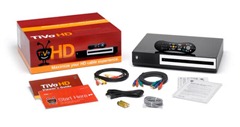 The TIVO HD is an awesome device in my opinion because it takes DVR recording to the next level. With the new TIVO HD you can record 2 shows simultaneously while viewing a third show, you can also view NETFLIX movies and Amazon on demand. Coming from being a Replay TV user, I find this device does everything I need to record my shows. The smaller TIVO HD comes with a 160GIG drive which only has 20hrs of HD recording time and currently sells for about $249. In the video below I will show you how to upgrade the hard drive in the TIVO to a 1 Terabyte drive and gain 150hrs of HD recording time. Also below are links where you can get the TIVO HD, the Hard drive, and download the WINMFS software to clone the original drive to the new 1TB drive. Keep in mind you can also use a larger drive if your budget permits it.
The TIVO HD is an awesome device in my opinion because it takes DVR recording to the next level. With the new TIVO HD you can record 2 shows simultaneously while viewing a third show, you can also view NETFLIX movies and Amazon on demand. Coming from being a Replay TV user, I find this device does everything I need to record my shows. The smaller TIVO HD comes with a 160GIG drive which only has 20hrs of HD recording time and currently sells for about $249. In the video below I will show you how to upgrade the hard drive in the TIVO to a 1 Terabyte drive and gain 150hrs of HD recording time. Also below are links where you can get the TIVO HD, the Hard drive, and download the WINMFS software to clone the original drive to the new 1TB drive. Keep in mind you can also use a larger drive if your budget permits it.
Below is also a link to configure the TIVO 30 second commercial skip tip.
 One last thing I wanted to remind you is that you will need to connect the TIVO Hard drive and the new 1TB drive to your computer as additional hard drives. Once you boot into windows you will use the WINMFS utility to clone the drives. This step is very important. If you get stuck send me an email.
One last thing I wanted to remind you is that you will need to connect the TIVO Hard drive and the new 1TB drive to your computer as additional hard drives. Once you boot into windows you will use the WINMFS utility to clone the drives. This step is very important. If you get stuck send me an email.
WHERE TO BUY:
AMAZON.COM TIVO HD $249.99: http://www.amazon.com/TiVo-TCD652160-Digital-Video-Recorder/dp/B000RZDBM2/ref=sr_1_1?ie=UTF8&s=electronics&qid=1261924913&sr=8-1
AMAZON.COM HDMI CABLE $1.50: http://www.amazon.com/Eforcity-Digital-Video-Cable-GOLD-PLATED/dp/B000UHQVOW/ref=sr_1_2?ie=UTF8&s=electronics&qid=1261936646&sr=8-2
TIGERDIRECT.COM 1TB HARD DRIVE $79.99: http://www.tigerdirect.com/applications/SearchTools/item-details.asp?EdpNo=5509395&CatId=139
DOWNLOAD SOFTWARE NEEDED TO CLONE TIVO DRIVE:
All Tivo models other than Australia
winmfs_beta9_3f.zip —-http://www.mediafire.com/file/g2idmymmotj/winmfs_beta9_3f.zip
Australia
winmfs_beta9_3g.zip —- http://www.mediafire.com/file/tdttdldyzhi/winmfs_beta9_3g_australia.zip
ADDITIONAL INFORMATION:
Engadget step by step on upgrading the TIVO Drive — This is where I got the idea to do this
30 Second Commercial skip for the TIVO — http://www.weaknees.com/30/
In case the 30 second skip link above is down or is removed I posted the information below.
Enable the 30 Second Skip on your Remote
The 30 Second Skip
Every TiVo can do a 30 second skip – you just have to enable it. Here’s how you do it:
1 Start playing any recording.
2 During playback press:
Select – Play – Select – 3 – 0 – Select
3 You should hear three bongs (if you don’t have the TiVo sounds disabled), and you’re done.
Your "skip to beginning/end" button (the arrow pointing to a line) is now a 30 second skip button. During fast-forwarding or rewinding, the button will still "skip to tick."
The button looks like this:
To turn the feature off, repeat the three steps.
Important note: this feature is set to "off" at default on restarts. So if your TiVo restarts or loses power, the feature will be turned back off. Just enter the code again while watching a recording to re-enable it.
Is it any problem to substitute the Hitachi 2TB drive instead of the 1TB drive that you
recommend?
Did you say CableCARDs are going extint in the video? That just isn’t the case. You must have at least one in order to watch the encripted digital and HD channels provided by your cable company. If you going purely OTA for your source then you won’t need one.
When I connect the tivo hard drive it does not allocate a letter for the drive on the plug n play.
Winmfs does not even read I have a hard drive at all.
Hi,
I saw your video on Youtube and wanted to try and install the Hitachi HD. My computer is a 2001 HP and doesn’t use SATA connections. Can I still do an upgrade?
Thanks,
Jack
Enjoyed watching the video and this article. I am wondering: I have a TiVo approved 500GB expander. Would it be easier to clone the 500GB using a 2TB external drive? What do you think?
Great guide! however the software winmfs_beta9_3f does not work in windows 7. it does run but does not see the drives within winmfs. any suggestion on how to resolve it?
Thanks
I’ve been surfing on-line extra than three hours today, yet I never observed any exciting report like yours. It is pretty worth enough for me. In my opinion, if all webmasters and bloggers made excellent content material as you did, the internet might be much more beneficial than ever before.
I really want to do this with my Series 3 but i don’t know how you connect the two drives into the computer?
also Victor Bee “Enjoyed watching the video and this article. I am wondering: I have a TiVo approved 500GB expander. Would it be easier to clone the 500GB using a 2TB external drive? What do you think?”
is this a good idea?
I also have windows 7 an according to Rick ” it does run but does not see the drives within winmfs. any suggestion on how to resolve it?”
Now do you have any solutions for this?
Thanks
Just did this, replacing a stock 160 GB drive with a 1 TB drive via two USB-to-SATA adapters plugged into a Vista laptop.
Three things you MUST do in Vista (and maybe Windows 7) to get this to work smoothly:
— download and run WinMFS in an administrator account
— start up WinMFS by right-clicking and selecting “run as administrator” (different from the step above)
— last but not least, go into Control Panel, select User Accounts, select “Turn User Account Control on or off,” and UNCHECK the box marked “Use User Account Control (UAC) to help protect your computer.”
If you don’t do that last one, WinMFS will not be able to see either the original TiVo drive or the replacement drive.
Other than that, WinMFS is a fantastic tool.
cool. thanks for sharing…
As a blog reader, I am always on the search for reads that are both appealing and worthwhile to digest and I must say your blog passed with high honors. Many thanks for the wonderful content you have created! Will be coming back soon!
I have DVR from Direc tv, model: R16.
I don’t have enough space on the hard drive to record the show.
I like to upgrade the hard drive.
How can I copy (clone)the old hard drive to new one.
Also, I found sata connector at the back of the receiver Can I just use external hard drive? If I use the external hard drive, will the contents in hard drive (the one inside the receiver)
deleted ?
Please help, thanks
I see that one download is for Australia and the other for the rest of world. Can you advise on New Zealand as we tend to do the same things as Australia.?
Also why or what is the difference in the 2 files?
cheers
I have a TiVo HD 3 that came from TiVo with a 320 HD. Before even plugging it in, I swapped the drive for a 1 TB from Weaknees.
The 1 TB failed after ~18 months. Weaknees’ warranty is 6 months. Western Digital’s is 3 years. They were willing to send me a new 1 TB drive. For a little extra, they sent me a 2 TB drive (otherwise same model).
I saw your U-Tube and this site and downloaded the MFS. I used the virginal 320 drive for the original TiVo files. I had to run through many permutations. I finally did a copy of the 320 to the 2 TB. I told it to expand the extra space AND I turned the Supersize (or whatever it’s called) on. I had also tried the truncated backup and then restoring that. The machine would not boot. At no point did I mix up the two drives.
Now, TiVo boots up and works great, but it seems to believe that it only has a 320 GB drive.
PLEASE HELP.
Thank you and best regards,
Lisa
It would also be great if there was any way to do a light fix on my old HD so that I could copy settings, season passes, or programs.
Your video is great UP until it talks about cloning the hard drive . . how to attach old drive to computer, how to back it up, all that is ASSUMED, then how to transfer it to the new drive. Doesn’t the original tivo drive have some propriatory software that is needed on the new drive?
Wow, incredible weblog format! How lengthy have you ever been blogging for? you made blogging glance easy. The whole glance of your web site is fantastic, as well as the content material!
Tremendous things here. I’m very happy to see your article. Thank you so much and I’m taking a look ahead to touch you. Will you please drop me a mail?
i watched your video. i have a series 2 tivo. i tried what you did on your video about cloning the original hard drive. everything went well until i went to copy on the new hard drive. do you need 3 hard drives in your computer to clone the one for the tivo?
Hi, I initially viewed your TiVo upgrade video in early July and have been stymied by my results. I’ve tried several times and the most space available it will show is a drive size of 409 (instead of 1241 as shown in your video). I did not copy any programs. I’m quite geeky and all of the rest makes sense, but I don’t understand why I’m not showing the full TB as being available. Any help would be greatly appreciated. I’m hoping for a Christmas miracle.
Thank you and happy holidays!!!
Lisa
PS – I did answer “yes” to wanting to use the extra space. Perhaps there is a “correct” sequence?
I replaced my 160gb Tivo drive, with a 1tb and the tivo still shows a 160gb drive. What can I do to correct this?
From, Paul.
WHERE CAN YOU FIND WIN MFS FOR FREE.?