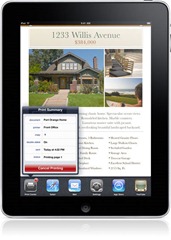
Apple has just released iOS 4.2 and guess what. No Airprint FOR YOU!. At least not at the beginning. Apple’s airprint was cancelled on the MacOS, following the 10.6.5 update. Airprint right now only works on a handful of HP Printers. So unless you are ready to shell out about $200 for an HP Airprint compatible printer you will be out of luck or are you?.
There is an app named AirPrintHacktivator which will enable Airprint on your MacOS. Before running this app you will need to remove any printers you currently have installed on your mac. Then install them back once it is done, reboot your mac and now airprint will work with any printers you have shared on your mac.
Below is the complete information on this app. Happy Airprinting!. One more thing is that you need to have the latest update 10.6.5 for your mac as well as the latest iTunes 10.1, and iOS 4.2 installed for this to work correctly.
1. Remember to uninstall any of the printers you have installed then download AirprintHacktivator from Here.

2. Open the app which will have a button named “Hacktivate”. Click on it to get started.

3. Once the process is completed a pop up will let you know that the hacktivation was completed. At this point just click OK and then reboot your Mac
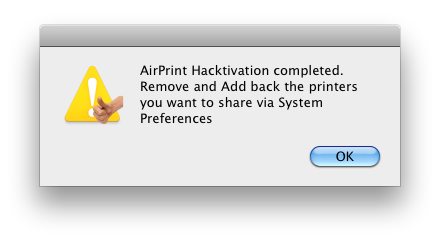
4. Now once your mac is backup go ahead and install your printers and click to share the printer on the network.
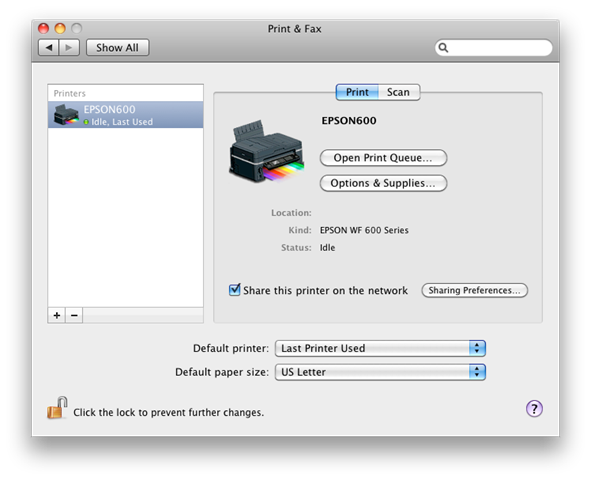
Now on your iPad or iPhone with iOS 4.2 try to print and you will see the printer you are sharing.
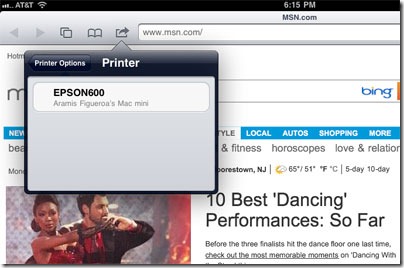
Regards for all your efforts that you have put in this. Very interesting info. “What the superior man seeks is in himself what the small man seeks is in others.” by Confucius.