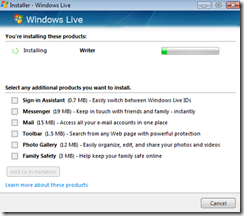With Windows Live Installer you get a bunch of cool applications like the Live Photo gallery, Live Messenger, Live Mail, and Live Writer which is my favorite for editing blogs. The problem with this installation is that it takes a long time and it sometimes hangs and does not go anywhere. This can be time consuming and frustrating.
Once you do the installation the software doesn’t put the files it downloaded in a convenient place for reinstallation or to install it on another machine, instead it hides the files in a folder and names them with a long senseless name so that you will never find it.
This is very inconvenient because if you want to install any of the applications on another computer, you will need to run the Live Installer again and go through the whole process. In the video below I will show you where those files are hidden, how to get them and also below I put what each of those senseless names really mean, this way you can identify the applications and save them individually for later installation. This will definitely save you time if you are installing them over a network, since you will have the offline installer for each of these programs.
What each of those senseless names mean:
LIVE MAIL: Install_{184E7118-0295-43C4-B72C-1D54AA75AAF7}.msi
LIVE WRITER: Install_{9176251A-4CC1-4DDB-B343-B487195EB397}.msi
LIVE TOOLBAR: Install_{D5A145FC-D00C-4F1A-9119-EB4D9D659750}.msi
LIVE MESSENGER: Install_{508CE775-4BA4-4748-82DF-FE28DA9F03B0}.msi
LIVE TOOLBAR: Install_{D5A145FC-D00C-4F1A-9119-EB4D9D659750}.msi
LIVE PHOTO GALLERY: Install_{257E440F-781F-459B-9A68-A0872B80C1D6}.msi
LIVE SIGN IN ASSISTANT: Install_{AFA4E5FD-ED70-4D92-99D0-162FD56DC986}.msi
IF YOU WANT TO DOWNLOAD THEM QUICKLY, I PUT THEM ALL IN A ZIP FILE. I RENAMED THEM SO THAT YOU CAN EASILY FIND THEM. THE LINK IS BELOW
zip file: http://www.mediafire.com/?etlmyfgwjok