If you have a small monitor and would like to upgrade, or you are thinking about getting a new monitor than this video could help. Below there are also show notes with information about the monitor prices and sizes.
In the video I do not mention 2 things, first I did not mention a 22″ monitor because upgrading from a 19″ monitor to 22″ is not a big difference. Second I did not mention that when buying your monitors you have to look at if you want a Widescreen monitor or a standard 4.3 monitor. Most monitors now come as widescreen because of movies and it has also become a trend in the industry, just like it happens with the Flat screen TV’s.
19″ MONITOR:
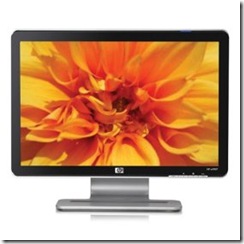 With Price of monitors falling you can now get a 19″ anywhere from $159 to $199. I found the best prices for these monitors at tigerdirect.com where the start at $159. Below are some links so you can check and compare 19″ monitor prices. The typical resolution for a 19″ monitor is about 1280X1024
With Price of monitors falling you can now get a 19″ anywhere from $159 to $199. I found the best prices for these monitors at tigerdirect.com where the start at $159. Below are some links so you can check and compare 19″ monitor prices. The typical resolution for a 19″ monitor is about 1280X1024
The links below will show you monitors to compare with pricing. There are other retailers I did not get a chance to mention here but you can google it by putting in the search box for example ( 22″ LCD Monitor )
Tigerdirect.com: http://www.tigerdirect.com/applications/category/category_slc.asp?CatId=170&name=19-LCD-Monitor
Amazon.com: http://www.amazon.com/s/ref=nb_ss_gw?url=search-alias%3Daps&field-keywords=19%22+lcd+monitor
NewEgg.com: http://www.newegg.com/Product/ProductList.aspx?Submit=ENE&DEPA=0&Description=19%22+LCD+Monitor
DELL.COM: http://accessories.us.dell.com/sna/category.aspx?c=us&category_id=210&cs=19&l=en&s=dhs
22″ MONITOR:
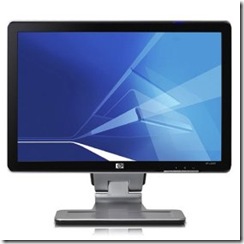 If you have a 19″ monitor already, than you might want to skip upgrading to this size since from 19″ to 22″ there is not a huge difference. Where you will see a difference is if you upgrade to a 24″ which will look better. The typical resolution for a 22″ monitor is about 1680X1050
If you have a 19″ monitor already, than you might want to skip upgrading to this size since from 19″ to 22″ there is not a huge difference. Where you will see a difference is if you upgrade to a 24″ which will look better. The typical resolution for a 22″ monitor is about 1680X1050
The links below will show you monitors to compare with pricing. There are other retailers I did not get a chance to mention here but you can google it by putting in the search box for example ( 22″ LCD Monitor )
Tigerdirect.com: http://www.tigerdirect.com/applications/SearchTools/search.asp?keywords=22%22+lcd
Amazon.com: http://www.amazon.com/s/ref=nb_ss_gw?url=search-alias%3Daps&field-keywords=22%22+lcd+monitor
NewEgg.com: http://www.newegg.com/Product/ProductList.aspx?Submit=ENE&DEPA=0&Description=22%22+LCD+Monitor
DELL.COM: http://accessories.us.dell.com/sna/category.aspx?c=us&category_id=6198&cs=19&l=en&s=dhs
24″ MONITOR:
 Now if this is your first purchase on a monitor you will definitely be happy with a 24″ monitor. It is great for gaming and graphics and it is not too big nor will the price break your wallet. The typical resolution for a 24″ monitor is about 1920×1200
Now if this is your first purchase on a monitor you will definitely be happy with a 24″ monitor. It is great for gaming and graphics and it is not too big nor will the price break your wallet. The typical resolution for a 24″ monitor is about 1920×1200
The links below will show you monitors to compare with pricing. There are other retailers I did not get a chance to mention here but you can google it by putting in the search box for example ( 22″ LCD Monitor )
Tigerdirect.com: http://www.tigerdirect.com/applications/SearchTools/search.asp?keywords=24%22+lcd+monitor
Amazon.com: http://www.amazon.com/s/ref=nb_ss_gw?url=search-alias%3Daps&field-keywords=24%22+lcd+monitor
NewEgg.com: http://www.newegg.com/Product/ProductList.aspx?Submit=ENE&DEPA=0&Description=24%22+LCD+Monitor
DELL.COM: http://accessories.us.dell.com/sna/category.aspx?c=us&category_id=6761&cs=19&l=en&s=dhs&sort=price
28″ MONITOR:
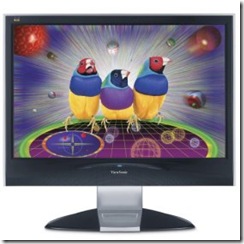 This step up from a 24″ can be a great monitor for anyone that is into gaming or graphics. I personally like the bigger monitor only because it looks great and everything fits well on that screen. If money is not a problem than a 28″ is an awesome choice. If you choose any higher size screen like a 30″ than prepare to pay about 3 times as much for it compared to the 28″. The typical resolution for a 28″ monitor is about 1920×1200
This step up from a 24″ can be a great monitor for anyone that is into gaming or graphics. I personally like the bigger monitor only because it looks great and everything fits well on that screen. If money is not a problem than a 28″ is an awesome choice. If you choose any higher size screen like a 30″ than prepare to pay about 3 times as much for it compared to the 28″. The typical resolution for a 28″ monitor is about 1920×1200
The links below will show you monitors to compare with pricing. There are other retailers I did not get a chance to mention here but you can google it by putting in the search box for example ( 22″ LCD Monitor )
Amazon.com: http://www.amazon.com/s/ref=nb_ss_gw?url=search-alias%3Daps&field-keywords=28%22+lcd+monitor
NewEgg.com: http://www.newegg.com/Product/ProductList.aspx?Submit=ENE&DEPA=0&Description=28%22+LCD+Monitor
TigerDirect.com:
- http://www.tigerdirect.com/applications/SearchTools/item-details.asp?EdpNo=3187754&CatId=2775
- http://www.tigerdirect.com/applications/SearchTools/item-details.asp?EdpNo=3326540&CatId=2775
30″ MONITOR:
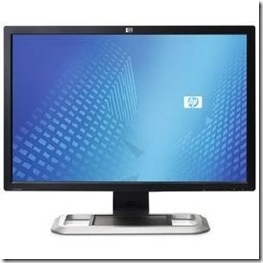 This one is the badboy of computer monitors, and if money is no object than get ready to pull out that fat wallet and pay anywhere from $1,229 to $2,200. This monitor is the ultimate for gaming and graphic design. Before you spend all your money on this monitor, compare it against buying an LCD High Definition TV which you will be able to use for more things. Keep in mind that while the resolution for a 30″ monitor is about 2560X1600 on a 32″ or 37″ TV you will only see about 1366X768, so if you need more desktop space than stick to a traditional monitor.
This one is the badboy of computer monitors, and if money is no object than get ready to pull out that fat wallet and pay anywhere from $1,229 to $2,200. This monitor is the ultimate for gaming and graphic design. Before you spend all your money on this monitor, compare it against buying an LCD High Definition TV which you will be able to use for more things. Keep in mind that while the resolution for a 30″ monitor is about 2560X1600 on a 32″ or 37″ TV you will only see about 1366X768, so if you need more desktop space than stick to a traditional monitor.
The links below will show you monitors to compare with pricing. There are other retailers I did not get a chance to mention here but you can google it by putting in the search box for example ( 22″ LCD Monitor )
Tigerdirect.com: http://www.tigerdirect.com/applications/SearchTools/item-details.asp?EdpNo=3025665&CatId=2775
Amazon.com: http://www.amazon.com/s/ref=nb_ss_gw?url=search-alias%3Daps&field-keywords=30%22+lcd+monitor
NewEgg.com: http://www.newegg.com/Product/ProductList.aspx?Submit=ENE&DEPA=0&Description=30%22+LCD+Monitor
DELL.COM: http://search.dell.com/results.aspx?s=dhs&c=us&l=en&cs=19&k=30%22+lcd+monitor&cat=snp
HIGH DEFINITION LCD TV FOR A MONITOR?
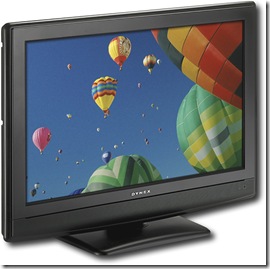 This is not for everyone but if you are going to spend about $1,300 for a 30″ computer monitor than why not get a 32″ high definition TV for about $499 or a 37″ High definition LCD TV for $949. This in my opinion is the ultimate for a computer monitor. Awesome for gaming, great for movies, and graphic design. But keep in mind that if you want more desktop space than you want a traditional computer monitor since the two Flat screens I put below only go up to a resolution of 1366X768 while a 28″ or 30″ computer monitor can go up to 1920X1200 and 2560X1600
This is not for everyone but if you are going to spend about $1,300 for a 30″ computer monitor than why not get a 32″ high definition TV for about $499 or a 37″ High definition LCD TV for $949. This in my opinion is the ultimate for a computer monitor. Awesome for gaming, great for movies, and graphic design. But keep in mind that if you want more desktop space than you want a traditional computer monitor since the two Flat screens I put below only go up to a resolution of 1366X768 while a 28″ or 30″ computer monitor can go up to 1920X1200 and 2560X1600
Best Buy:
32″ 720dpi LCD TV – resolution for pc 1366X768 $499: http://www.bestbuy.com/site/olspage.jsp?skuId=8632553&type=product&id=1194052042159
37″ 720dpi LCD TV – resolution for pc 1366×768 $949: http://www.bestbuy.com/site/olspage.jsp?skuId=8746397&type=product&id=1205537541287
37″ 1080dpi LCD TV – resolution for pc 1920×1080 $1,399: http://www.bestbuy.com/site/olspage.jsp?skuId=8744941&type=product&id=1205537168625
yea pleasurable stuff
yummmmy……. thanks for your ideas , i’d adore to adhere to your blog as often as i can.possess a nice day~~
Cake recipes are the specialty of my best friend, my favorite ones are those exotic fruit cakes”‘:
i love to eat cakes and bake them too that is why i am always on the lookout for cake recipes-*;
i love to eat cakes and bake them too that is why i am always on the lookout for cake recipes`:.
i love to munch cakes and i bake receipes based on different cake recipes that i can find on the net”-:
LCD monitors are the de factor standard these days because they do not consume too much electricity:-;
the cake recipes on the internet are all very delicious and i want to try and bake all of them ‘
msot computer monitors these days are already using LCD technology and some are LED-LCD ‘*.
msot computer monitors these days are already using LCD technology and some are LED-LCD ;,`
Whats up very nice site!! Guy .. Beautiful .. Wonderful .. I’ll bookmark your web site and take the feeds additionally…I am glad to search out a lot of useful information here within the post, we need develop extra techniques in this regard, thank you for sharing.
At the moment I discovered the web for exactly this kind of details. Thank to your publish that seek has to end right now. You published the post within a understandable way. With this, I added your blogs among my personal favorites! Regards!