When you Jailbreak your Iphone a small problem appears with the camera. The problem is that now when you take photos with the iphone the pictures look like they are saved and when you look at the camera roll a small white square appears. When you sync to itunes there a no photos.
Below I put a fix for this I found on the internet hope this helps that way you don’t have to restore the iphone and lose all your custom apps and themes.
First you are going to need a program named winscp with this program you will be able to access the iphone files and modify them. You can download the program by clicking on the following link http://winscp.net/download/winscp416setup.exe.
Once you install the program you need to configure it. First before we do that you need to install on the iphone OpenSSH and find the ip address on the iphone. You can find OpenSSH if you are using CYDIA by opening it and look on the home screen for “OpenSSH Access How-To“. There you will find a link to install it.
To get the ip address of the iphone simply choose “settings” from the home screen and go to the Wi-fi section, choose the name of the connection you are connected to and click on the blue circle with the arrow, there you will see the ip address like the image below. Write down the ip address, you are going to need it to configure winscp on your computer. Click on the images below to enlarge
Ok now we are ready to begin configuring winscp. After you install it you will see an icon on your desktop like this ![]()
Double click to open it. On the first screen that appears you will click on “New” so that we can create a connection to the iphone.
Now on the create the connection screen, you will need some information.
First you need the ip address from your iphone.
Second leave the port number at 22.
Third put the username which is “root” and the password which will be either “dottie” or “alpine”, try them and see which one works with the version of your firmware. Leave the “Private Key file” field empty.
Fourth leave the “File Protocol” at SFTP setting and a check mark on “allow SCP fallback”.
Finally click on “Save” to save this connection that way it will be easier for you to access your iphone in the future.
When you save the connection it will prompt you to save the session with a name. You can leave it as it appears, and you can put a check mark on the save password option, so that you don’t have to go back and put it every time.
Ok now in the main screen you will see the connection, before we go any further, make sure the iphone is not locked. If it is put your password and unlock it, also make sure it is connected to your network using the wi-fi connection. Once you checked these steps click on the “Login” button at the bottom.
A small window will appear, if everything goes as planned it will show you a window with all the files in the iphone
Now in this last step where it shows you all the files you will need to go to the folder path /var/mobile/media/DCIM and delete the two folders that appear there. I highlighted them to make it easier for you. You might also see a folder named “..” and another “.MIS”, ignore those. Once you delete the two folders I mention you can disconnect and try the camera, you might have to restart the iphone but the camera should work now. Click on the image on the left to enlarge so you can see the details.
Feel free to copy this information as you like and pass it on to others, this really helped me fix the problem with my photos in the camera roll.
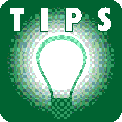

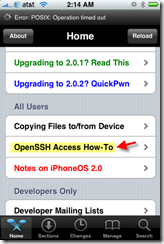
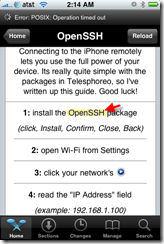


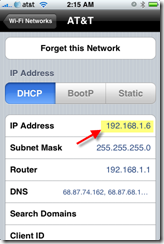
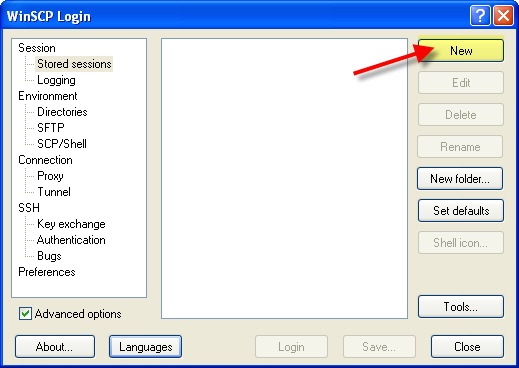
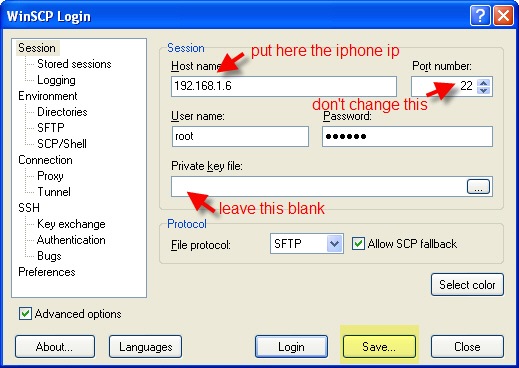
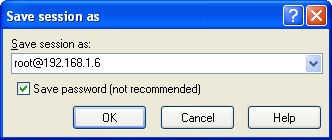
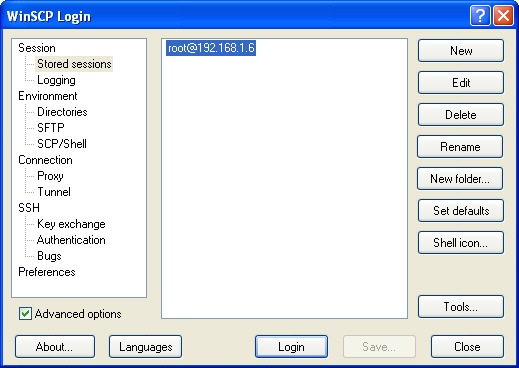
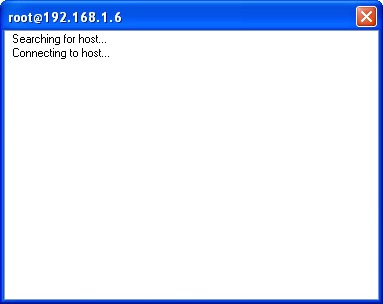
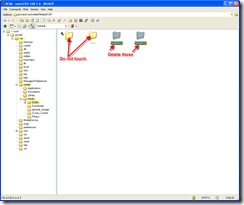
IT WORKS
thanks
It worked for me as well !!! Thanks !
You can install mobile finder from cydia or icy, this application allows you acsess system and then erase folders from device write above
Oh Thanks alot, it works on my 3G firmware 3.0 perfectly..
I found only one file of the 2 which u mentioned to delete, i deleted it without SSH, i used direct usb connection to the iphone.
Thank you again you saved me from restoring my iphone!
thaaaaaaaaaaaaaaaaanks
it works on my 3.1.2 3g 100%
and i found only one file deleted it and finally works.
thanks you again man u helped allot and i will forward this info for all who need help in this
thanks
My ipod 1G is our main iPod, Pda and a bit more, and even has happen to be from the moment I recieved it. It continues to run the most recent iPod system software, and any iphone app I might want it to operate. I’m using it to leave this comment right this moment. It’s safe to say it’s a lot more when compared with basically an “excellent hobbyist system” — it is really an wonderful iPod
Can it be much better? I have been searching on google, yahoo and many other places, now I found the answers, thanks to the admin..
Just the other day I was looking to buy a laptop computer stand for the refurbished laptop computer in my home office but I’m noticing that I can get significantly cheaper prices online instead of driving to the local Best Buy, in many instances 50%-70% cheaper. The only bad thing is that I have to wait a couple days to get it sent to me.
Thanks so much for this brilliant article;this is the kind of thing that keeps me going through the day. I’ve been looking around for your site after I heard about them from a buddy and was thrilled when I was able to find it after searching for awhile. Being a avid blogger, I’m glad to see others taking initivative and contributing to the community. Just wanted to comment to show my approval for your post as it’s very enticing, and many writers do not get acknowledgment they deserve. I am sure I’ll be back and will send some of my friends.
I am happy to come across so many valuable information now into the article, we need increase new approaches inside this regard, thanks for sharing
Big thanks!!!
very happy works 100%
Not working with the pink image probleme.
However, I thank you for this tutorial.
okay, well I have 3.1.3 and it is jailbroken with whited00r and it will let me take pictures, but when I go to my camera roll, it always says there are 10 pictures but they are all just black and when you click on them, they are just black. I can select them all and delete them but and they’ll go away but when I try to take one it will say that it’s not supported or something, and if I exit out and go back into camera roll, they’re all there again! will this work for that too? if not, what do I do!?!?!