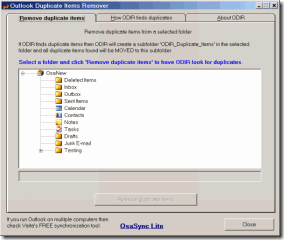 Removing Outlook duplicate entries can sometimes be a long task since you would need to change the view to a list then hold the Control key and click on each individual duplicates so you can remove them.
Removing Outlook duplicate entries can sometimes be a long task since you would need to change the view to a list then hold the Control key and click on each individual duplicates so you can remove them.
In the video below I will show you a really simple application that will remove all the duplicates easily. All the links are below and the tutorial is done using Outlook 2010 but should work on any of the older versions.
Remember to make sure outlook is closed when you do this. By the way the application is completely free.
Download ODIR: http://www.mediafire.com/download.php?mweob3d9yqh6hh4
Visit their Homepage: http://www.vaita.com/ODIR.asp