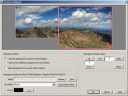I’ve put together this post to show you a cool program named Display Fusion, this program will allow you to customize your wallpaper in a new and exciting way. If you have multiple monitors this is the software to have.
With Display Fusion you can extend a wallpaper accross multiple monitors or use different wallpapers per monitor. The software is completely free and you can find the links to download it below as well as a small video to show you the highlights of the program.
One more thing I forgot to mention is that this program will also use free images from FLICKR.COM
Iphone, Itouch Format available: MPEG4 Video (.mp4)
- Set a different desktop background on each monitor (either a picture or solid colour)
- Set a desktop background that spans all monitors (either a picture or colour)
- Easily manage application windows with HotKeys:
- Move windows to the next monitor
- Move windows to the next monitor and maximize them
- Move windows to centre of the screen
- Move windows to centre of the screen and size it to 75% of the work area
- Tile windows along the top, bottom, left or right side
- Maximize windows so that they span all monitors
- Integrated Flickr image search & download
- Drag maximized windows by their title bars to other screens