In the video below I will explain to you how you can record your skype calls. While this video is not for everyone, it is a great video for someone that wants to start a podcast with phone interviews, or have callers for your podcast, and even tutorials. This is also great for meetings and much more. The possibilites are endless.
The Call Graph Software and Features
Call Graph is completely free and will allow you to record all your Skype calls. This program works great and best of all it is simple to use. Check it out let me know what you think. Call Graphs Home Page is: http://www.callgraph.in/
Call Graph Features:
Automatic Call Recording:
Call Graph automatically records all your Skype calls in an mp3 file. The recording can be stopped or restarted at any point during the call by double clicking on the Call Graph Taskbar Icon. The folder where the recorded files are to be stored can be configured from the configuration dialog. The default behavior of Call Graph is to automatically start recording for all kinds of Skype Calls. This behavior can be changed from the configuration dialog by un-checking the “Automatically record Skype calls” option.
Recording Options:
Call Graph supports wav and mp3 recording. The preference can be set from the recording tab of the configuration dialog. By default it records the files in a mono mp3 format at sampling rate of 16 kHz and 80 kbps bit rate. For more information on these parameters please read the wikipedia entry on it. Call Graph also supports stereo mp3 encoding where each channel is stored in a separate track.
Call Record Management:
Call Graph automatically tags the calls with the display name of the contact. These tags can be changed/removed/added from the search dialog. These tags can be used to search for call record file from a particular contact. The file can also be renamed or deleted.
History and Search:
This is one of the most useful features of Call Graph. All call graphs are tagged by default with the display name of the contact. This makes it very easy to locate records from a particular contact. The search dialog lists all the matches in order of relevance. CRIMS has en enhanced version of this search functionality where the contents of the call itself can be searched to locate a record.
Notifications:
The notifications of Call Graph are non intrusive. The application runs as a Windows Task Bar Icon on your machine and the notifications appear as a sliding window over the task bar. The notification window disappears automatically after few seconds. The notifications can be disabled from the configuration dialog. If notifications are disabled then Call Graph operates silently in the background.
CLICK HERE TO DOWNLOAD CALL GRAPH
===================================================================================
SKYPE INFORMATION AND DOWNLOAD
Skype allows you to make free VOIP calls, chat, conference calls and much more. They do have a paid service which is really cheap and it will give you your own phone number, cheap long distance calls, and many other features.
To download Skype Click on the Link: http://www.skype.com/download/skype/windows/downloading/
Click on the link to Check out information about getting your own number: http://www.skype.com/business/allfeatures/onlinenumber/
Here is a list of Skype Features: http://www.skype.com/business/features/call/
The EQUIPMENT sold by skype: http://accessories.skype.com/store/skype/en_US/DisplayHomePage
MY PERSONAL FAVORITE WHICH I USE WITH SKYPE:
This is made by Dlink and works great with your computer and phone. Works on Vista and XP.
HERE IS THE LINK TO WHERE I BOUGHT IT: http://www.amazon.com/D-Link-DPH-50U-Skype-Phone-Adapter/dp/B000E39V9O/ref=pd_bbs_sr_1?ie=UTF8&s=electronics&qid=1218271576&sr=8-1
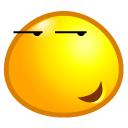 GEEK CORNER
GEEK CORNER
What is VOIP(Voice Over IP)?: http://en.wikipedia.org/wiki/VoIP



Thanks for reviewing Call Graph. We’ll put it up on our blog as well.
Thank you, I’m glad you like the video and I appreciate it. Below I put the code from my blip.tv account if you want to use it since the video quality is alot better. Thanks
In order to embed the video copy and paste the information and add the < symbol to the beginning word embed so it will look like this
Hey Aramis, I loved your video and thanks for the great content. I found the music in the background to be a little loud though. It makes it hard to hear what you are saying.
Keep up the great work,
Tim Welch
Thanks Tim, I appreciate your comments, and feedback. I will definitely check the audio for the next one. Thank you.
We’ve been working with this rtx dualphone 3088 for quite some time now and We have to declare it is really a genuinely top bit of equipment. see … this page
awesome tool, thanks a lot for sharing. Can’t wait for a mac version! did you have any luck finding a good similar tool for mac by any chance?
–H
Useful data and Terrific design you got on your blog! I would like to say thanks for sharing your thoughts and time into the stuff you post! Cheers.
I hope you continue doing posts, I will be interested to read them!
Congratulations! You have just won a new blog reader 🙂 .. really delicious blog, Mike.
If you’re a Mac user, check out this Skype recorder application:
http://www.ecamm.com/mac/callrecorder/
Your great blog is probably worth a read if anyone comes across it. Im lucky i did because now Ive got an entire new view of the following. I didnt realise that the issue was so important because of this universal. You definitely indicated in perspective for my family, thanks for the great info.
As for me i’m using IMCapture for Skype. Nice tool and has low price.
http://www.imcapture.com