One neat feature included with the MSN Messenger Live, is that you can add a button on your website like the one below. Follow the instructions and you will be able to put one on your site in no time.

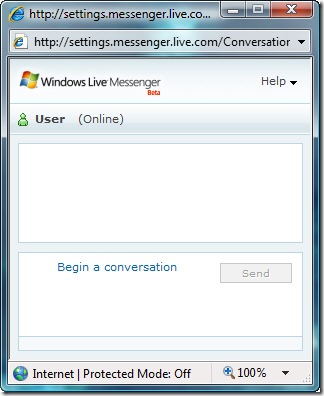 The button can activate a chat window like this one, this is a great feature because it will allow your business to add for free a chat button to provide customer support to your clients. This will also work for your personal site or blog.
The button can activate a chat window like this one, this is a great feature because it will allow your business to add for free a chat button to provide customer support to your clients. This will also work for your personal site or blog.
It is a simple process, the only thing is that to get to it is kind of tricky. Below are the steps you will need to get this and put it on your website or blog.
First you need to install the MSN Messenger on your computer, you can go to http://get.live.com/messenger/overview to download it.
Second, you will need to install it and configure an account to use with the MSN Messenger. If you would like to create an account and use your personal or company e-mail as the user ID instead of a hotmail account then use the following link CLICK HERE.
Third, once you are logged into your messenger we are ready to go and create the button. Click on the following link http://settings.messenger.live.com/Applications/CreateHtml.aspx
You will see a page that will give you options to choose an IM Windows, Button, or Status icon. To create the button you will need to choose the Button box. Below that it will show you an HTML code that you will need to copy and paste it into your website or blog.
Now when you are logged in your customers will see the icon lit up and they can click on it and start a real time chat with you. This is great for support on a website or for status on orders for your clients.
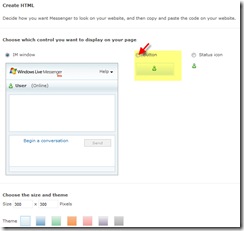
Howdy just wondering if any one could suggest a good torrent downloader. Hopefully free but if reasonable and fast with massive storage I would consider a paid service.
msn massergen
aaaaaaaaaaaaaaaaaaaaaaaaaaaaaaaaaaaaaaaaaaaaaaaaaaaaaaaaaaaaaaaaaaaaaaaaaaaaaaaaaaaaaaaaaaaaa
I?ve learned so much from this blog. Hopefully others can find value in my site as well.
crucial post , really good perspective on the subject and very well written, this certainly has put a spin on my day, umpteen thanks from the UK and sustain the good work.
Just what I’ve been looking for and apparantly, much more too.
I use Mass-Follow.com to submit my articles to like 400 places
Hi hunnie, sweet blog! I really appreciate this post.. I was curious about this for a long time now. This cleared a lot up for me! Do you have a rss feed that I can add?
Thanks for sharing this. Keep up the great work. I love Yahoo.
In the Bell 407, the seating is executive style (like a limousine). There is one passenger in the front with the pilot and five in the back. Two seats face the other three seats allowing you to see and talk to the person(s) you are flying with. Seating is assigned based on weight and balance which was approved by the FAA so we cannot guarantee seats. Because of the helicopters we fly, viewing is great from any of the seats.
Real Women online here to have fun. With so many cam girls sites out there give this one a try.Free Girls. try to stop by as many times as necessary.
I really don’t believe it. I pray Rooney is ok for the cup!
Purifier Vertical Clean Benches 0.9 m (3″) Nominal Width BenchesPurifier Vertical Clean Benches 0.9 m (3″) Nominal Width Benches. 9 m (3″) Nominal Width Benches is a reliable and dependable addition to the Labconco Laboratory Furniture and Biosafety Cabinets family of products. Combining top-notch and ….
Thank you so much for your blog…
Hallo Intressante post, helaas is mijn engels alleen niet zo goed. Ik kom zelf vaak op nederlandse msn websites. In nederland worden veel chat gerelateerde artikelen gepubliceerd.
Thanks a lot! That was really informational, I just Dugg your website url.
“In welchen Fächern denn?” “Bio und Geschichte”.
Its a really good advice i added this button to my website http://www.romturk.com where i have list of companies so their msn status is visible on their profile page..
bah @ twitter
Erm denke ich liebe die Sehnsucht Läßt der Februar Wasser fallen, so läßts der März gefrieren.
I think that they are all at my house. I have had plenty of bees, wasps and all kinds of birds this year. Oddly though, not many mosquitoes.
Great idea – never thought of doing this! Will add it right now!!! Thanks!
Hello, your website is a very nice one. The content is really interesting, but sorry i don’t like your wordpress design, maybe you find better wp designs when you search on google.com for “the best wordpress themes”.
So wish I could be there in San Francisco to see my team 🙂 GO Rangers!
Could someone help me. I have a MSN button on my web (showing as Live Support). It was working fine when I first time put it on. But I discovered there is a issue recently that whenever a customer click the button, it displays “off line” always no matter I am online or not. Please help! Thank you so much!
Please help me. I am getting mad. Why it was working but now it isn’t working?
thank you so much for this info oyunlari
where is code?
Stars Anal Katsuni Belladonna – FRENCH-YUMYUM.avi
Privates Casting German
First of all, I would like to thank you for the stellar and informative entry. I have to admit that, I have never heard about this information. I have noticed many new facts for reasoning. Thanks a lot for sharing this useful and attractive information. I will be waiting for other interesting posts from you in the nearest future.
I added the button on my website but was seem online always eventhough I have log in to MSN on local computer. May I know how to configure that ?
Make Money with Get4file.com – REGISTER!
Does your site have a contact page? I’m having trouble locating it but, I’d like to send you an e-mail. I’ve got some recommendations for your blog you might be interested in hearing. Either way, great site and I look forward to seeing it grow over time.
i like it
this thing is cool
i like this
i have not got the botton how do you get it on your webs ite
hi
i want to get the botton
hi kalliope
I?ve been exploring for a bit for any high quality articles or blog posts in this sort of house . Exploring in Yahoo I finally stumbled upon this website. Studying this information So i?m satisfied to convey that I’ve a very just right uncanny feeling I found out exactly what I needed. I so much without a doubt will make certain to do not disregard this site and give it a glance on a constant basis.
Good idea about the song, makes sence for the next time. Why would it still be importent if you were alreadly where the song took us, it would be useless the next time.
I tried Amazon affiliate program too but earn nothing.
It is in reality a nice and useful piece of information. I’m glad that you shared this useful information with us. Please stay us up to date like this. Thanks for sharing.
Why?? Too much time on one’s hands. Reminds me of the plexiglass covers on dishwashers in department stores years ago. Clever, but would hold my attention for about 3 minutes. Again….Why?????
Your work can not be anymore amusing as it really kept my eyes fixed to the page. You have amazing talent and are fortunate to be born with such great skill. Anticipating your next piece.
Geez, check out the spam here, hahaha! Anyways, Howdy, informative post, I’ve just saved this link to your site, keep up the fantastic work.
Rose, with method 2,3,4, you could build static html sites, squeeze pages, or forum. It doesn’t really need to involve blogging. Blog is just a form of websites.