Wondering where iTunes stores the iPhone and iPod firmware once it is downloaded. Below is the path for Windows XP and Windows Vista.
This way all you have to do is save it just in case you need to restore the device manually.
By the way if you put the device in restore mode and want to manually point iTunes to the firmware of your choice, simply open itunes, then press and hold down the shift key and press the restore button, this will bring up a window that will allow you to choose where the firmware is located.
Windows XP Path:
C:\Documents and Settings\Your User Name Here\Application Data\Apple Computer\iTunes\iPhone Software Updates\
Windows Vista Path:
C:\Users\Your User Name Here\AppData\Roaming\Apple Computer\iTunes\iPhone Software Updates

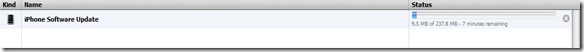
Ummm…i have windows xp service pack 3 and i cant find the folder that includes the application data.
you have to first go to Tools-Folder Options-View-And select “Show hidden files and folders” and then you will be able to see the folder
I am trying to locate the firmware file and APPDATA could not be found on my computer (vista).
(the unhide thing isnt there)
Hey thanks bro i found that shit
my older firmware has dissapeared when i made the mistake of downloading itunes9 if you have the same problem try the recycle bin
I cant find the info on widows vista. i have quickpwn dowloaded and it says browse for firmware and i cant find it? anyone?
make sure you can view hidden files
Thanks alot for the advice i have been trying to get the correct location for hrs 🙂
Thanks for the info.
I have found it on my laptop running Windows 7 but cannot find it on my desktop running Windows XP. I’ve searched through ever user data file I can find and yet still can’t find it. Is there any chance that the firmware could be embedded on the iPod? I really need this old firmware… 🙁
Evaluate & Have your iPad for No fee! -> http://bit.ly/cFBuis
I have vista and i went to the folder and only found 3.1.3 firmware, and everyone keeps saying i need the 3.1.2 because redsn0w doesnt recognise 3.1.3
found it easy enough …. thanks
thanks man . you are genius u have save hours of downloading it again
thanks again . same for windows 7
i can’t find in vista
C:\Users\[User]\AppData\Roaming\Apple Computer\iTunes\iPod Software Updates
Different folder for iPod vs iPhone. Just fyi.
It says the firmware isn’t compatible
that folder – Iphone Software Updates – is empty
please go:–
C:\Users\Kishan\AppData\Roaming\Apple Computer\iTunes\iPhone Software Updates
i turned on hidden files and folders but cant find apple computer/itunes/ipod restore updates
i turned on hidden files and folders but cant find apple computer/itunes/ipod restore updates…doesnt go
hello,this is an excellent article,I found it on google and I like it very much,I agree with you, it help me a lot in decision,but I am not follw well with the last part,can you explain it for me ?I will appreciate your answer,and I will be back again!
Hi! Would I be able to use the same firmware to update my friend’s iphones? My friends are currently deployed overseas and don’t have an access to a fast internet to update their phones. Will saving this firmware to a cd then copy it to the same location folder on their computer will do the trick? Its not gonna update their phones with what I have (i.e. apps etc) on my iphone, does it?
Thanks!
I have been exploring for a bit for any high-quality articles or blog posts in this kind of space . Exploring in Yahoo I finally stumbled upon this website. Reading this info So i’m satisfied to exhibit that I’ve an incredibly excellent uncanny feeling I found out exactly what I needed. I most indubitably will make sure to do not fail to remember this web site and give it a look regularly.
thank you your a life saver bro!
Thank you all! I found it..!
On Windows Vista: The option to turn on hidden folders is only on the “Computer” screen.
>>Start>Computer>Organize(tab)pull down options>folder and search options>View(tab)>hidden files and folders.
then….
>>:\Users\JOY\AppData\Roaming\Apple Computer\iTunes\iPhone Software Updates