 Since the new launch of the new Iphone 3G, and the release of the Iphone 2.0 upgrade users have had many problems from activating their new phones, to problems with the new 2.0 software update. I looked online and through Tweeter and many other places users are complaining with the iphone update making the phone work really slow at times, becoming unresponsive, or even rebooting while working on an application.
Since the new launch of the new Iphone 3G, and the release of the Iphone 2.0 upgrade users have had many problems from activating their new phones, to problems with the new 2.0 software update. I looked online and through Tweeter and many other places users are complaining with the iphone update making the phone work really slow at times, becoming unresponsive, or even rebooting while working on an application.
While I think the Iphone is a great device, it seems to me that the 2.0 software has many bugs in it that need to be worked out. For me personally the update went smoothly even thought it took a long time to do. Now that I started messing around with my iphone, I have found the similar problems other users have told me about. My Iphone does get stuck at times and it stops responding, I have to then hold the shut off button on the top and the home button together until it restarts.
I have encountered this problem for example, while trying to play Monkey Ball. I tap on the icon and it does like it is going to open and it closes right up again sending me back to the home screen where all the icons appear. I have to reset the phone in order for the application to work.
After days of fustration I wanted to go back to the 1.4 previous version but it seemed hopeless. I searched the web and found the information here and there to take my iphone back to a working version. Below I have put the information with step by step of how to get this done. This will allow you to reprogram the phone back to the 1.4 version so you can wait and see if apple comes out with a revised version of the 2.0 software, perhaps 2.0.1. Hope this helps.
PLEASE LET ME KNOW IF ANY OF THE LINKS ARE BROKEN SO I CAN FIX THEM. ALSO KEEP IN MIND THAT THIS DOWNGRADE IS ONLY FOR THE 1ST GENERATION IPHONES NOT THE NEW 3G.
STEPS TO GO BACK TO VERSION 1.1.4
 1. The first thing you will need to do is uninstall the iTunes 7.7 version and reboot. You might want to back your itunes folder. After you reboot you will need to download the iTunes 7.6.2 Version and install it. YOU CAN DOWNLOAD IT HERE. Please make sure your iphone is not connected during this process.
1. The first thing you will need to do is uninstall the iTunes 7.7 version and reboot. You might want to back your itunes folder. After you reboot you will need to download the iTunes 7.6.2 Version and install it. YOU CAN DOWNLOAD IT HERE. Please make sure your iphone is not connected during this process.
2. Now that you have the 7.6.2 version installed if you opened it and it gives you an error you might have to remove the folder named itunes in your music folder found under “My Documents”. This error is common since you might have a playlist created with the new version and the old version can’t read it. So if it finally opened then close it. Your are now ready to begin.
3. Now go ahead and with itunes closed connect the iphone. Now we need to put the iphone in what is called DFU Mode which is (Device Firmware Upgrade). Below are the instructions
- Attach the iphone to your computer
- Turn the iphone off by following the step below
- Hold the power button on the top right and home button on the front bottom together for *exactly* 10 seconds
- Release the power button but keep holding the home button until your computers beeps as a USB device is recognized and you might also see something in a popup with the lettters DFU.
- At no point will the display come on. Now your restore should work since the iphone is now in the DFU Mode. A quick tip, If you see the cable image like the one below on your iphone and connect to iTunes, you did not get into the DFU mode.

4. Ok if you did it right and it went into DFU Mode iTunes might open automatically, if not open it and it will show you a message letting you know that the iphone is in restore mode, you are going to press and hold down the SHIFT key and click on the RESTORE button in iTunes. A window will popup so that you can manually choose where to find the restore file. CLICK HERE TO DOWNLOAD THE 1.1.4 VERSION. Save the version to the desktop to make it easier to find. Once you find it, it will start the restore process back to version 1.1.4. It will take about 5 minutes or so. When it is complete it will give you an error like the one below, and it will tell you that the iphone could not be restored. Disregard that error. At this point close the error message and close iTunes.
Your iphone will have the image below on it.

5. The error you received is because Apple has upgraded the Baseband and it needs to be downgraded. Keep the iphone connected. Now download EN_ZIPHONE BY CLICKING HERE. Once you download it and extract it open the folder and click on the “ZiPhoneGUI – patched” icon wich will bring up a program like the image below. Make sure you put a checkmark next to “Downgrade Baseband” and “Debug Boot”, then click START. Wait about a minute or so and you will see a bunch of text scrolling up the screen, it will look like an old DOS screen. It is now downgrading the baseband. If the process completed correctly your iphone will now show the main screen so you see the icons.
If the ziPhone program gets stuck for too long of a time and you don’t see the scrolling text on the iphone, then repeat again step 4 which you will use to reinstall again the 1.1.4 version. Then try the ziPhone program again.
6. As you can see below my iphone shows now the 1.1.4 version.
Let me know if this worked for you, and if the instructions where easy to follow since I had to piece the information from several places and test it myself to see what really worked in each of the scenarios. I would also like to thank all the folks out there which posted all the information I was able to piece together in order to get this to work. Without you guys this would have not been possible.
If you upgrade to the new 7.7 iTunes version it will ask you if you want to upgrade back again to the 2.0 version.
Found this picture on the web, it shows all the parts of the iphone, pretty cool.
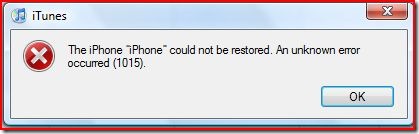
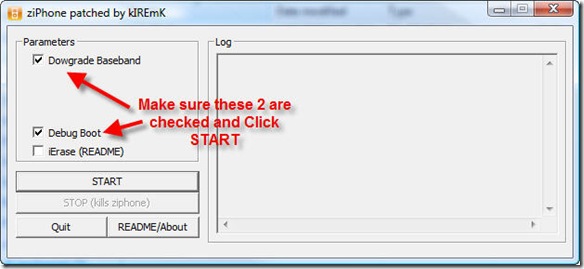
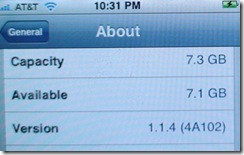

niceeeeeeeeeeeeeeeee i had hours of stress bc i had my phone workin with t-mobile version(1.1.4) then update to version (2.0.1) AND I COULDNT UNLOCK IT because im using windows i dont know whyy it wouldnt let me and then i tried followin your instruccion and it didnt work but then i tried but deleted everything that had to do with the old itunes and then followed your steps and now im happy with it got version 1.1.4 again which it means i CAN UNLOCK IT AGAAIN thanks alottt by the way it was 2 days of stress that had me sitting in this chair.. thanks again
Thank you Alexis I appreciate your comments. I was frustrated too because I do have mine connected with AT&T but when the 2.0 upgrade came out and I upgraded my phone it started doing all kinds of weird things like, rebooting for no reason, applications would crash, the camera took for ever to open, and the list goes on.
So I searched on the web and found some information here and there but none of them seem to work. After hours and hours of working on it I was able to get it to work, so I pieced together this tutorial for people like me that wanted to downgrade back to a working version of the iphone. The tutorial is not intended to be for unlocking the phone but to put it back to working conditions. Either way I’m glad this helped you out.
Apple should have tested correctly the 2.0 version before releasing it. Then seeing that it did not work, you should have had the option to go back. They did not even want to admit that the 2.0 version was full of bugs.
worked great for me i updated just to 2.0 to c its features didnt like it now im back to 1.14 thanks alot
Your welcome, I’m glad it helped. I have already tried version 2.0.2 and it still sucks. My iphone becomes very slow, the camera takes for ever to open and the list goes on and on. I’m really happy back at 1.1.4 version.
i had upgrade to 2.0 but can’t unlock it. now i m downgrade it to 1.4 but an errorget 1016. so plz help me
Hi, I had the same error too, but I retried it and it worked for me. Once you are able to downgrade the baseband try doing a restore again. I got the error actually twice before getting it to work and this is because I had updated to version 2.0.2. The previous version 2.0.0 did not give me any problems downgrading. Hope this helps.
I HAVE DOWNGRADED MY I PHONE TO 1.1.4. BUT ITS SHOWING SOME ERROR MESSEGE. ( iphone cannot make or reveive calls) what shound i do.
Try following the instructions again. I have already restored my iphone twice and I restored 2 of my friend’s iphones without problems. If you follow the instructions to the letter it has to work. Hope this helped.
I tried running through this with an original iPhone running 2.0.2 firmware and it was a no go. I was able to get it into DFU mode, but when iTunes came up, the error it threw out said something about not being able to find server for iPod or some such thing. Any ideas?
Hi Aramis,
I’d LOVE to go back to 1.1.4, but does this method work on the 2.1 update for 2g?
Thanks!
/T
I had some problems trying to downgrade my phone from version 2.0.2. I had to go back and reinstall the version 2.0.2 and try it again a few times before I got it to work correctly, the problem was trying to get the baseband downgraded. What helped me out was that I had itunes 7.7 on one machine and the 7.6.2 version on my laptop. This way I had a clean installation of both versions so I could go back and forth if I had to. With version 2.0.1 it was easy to get into the DFU mode but in version 2.0.2 I had a hard time, and once something went wrong I had to reinstall the 2.0.2 version and then try again to downgrade. I finally got it right and I will not upgrade the version until all the bugs are gone and flash is available for the iphone. Let me know if this helped.
You know I have not tried it. I’m not sure if it will work. I don’t think there is any risk in trying it only that if it does not work you will have to restore the iphone back using itunes current version. I only tried it as far as version 2.0.2 and I will not upgrade again until apple has some worthwile features for me to upgrade and the bugs have all been taken out.
My iphone works great with the 1.1.4 version. This is why I have not gotten the 3G iphone which I think is over rated. Many things are missing like CUT & PASTE, SYNC NOTES WITH OUTLOOK, FLASH, and the applications on the itunes store are so controlled that no developer can really create for the iphone. My advice is if you can go back, then jailbreak the iphone and check out all the apps that exist for that version like, 5 icons on the dock, awesome themes, really cool pool game, record video with the iphone and many other cools apps. Hope this helps.
Thanks, aramis. I’m not sure I want to risk it yet, as I really need my phone. How would you go about jailbreaking the 1.1.4 once restored?
/T
FUI, I just followed this guide to downgrading, and IT WORKED WITH 2.1 also!
http://www.modmyi.com/forums/general/237491-pc-mac-guide-downgrade-2-0-1-1-4-a.html
It’s little different than yours, aramis, and I mainly tried it becasue another 2.1 user had had success in downgrading.
/T
I’m glad you got it to work. That is what makes the Internet great, you can always find the information you need. Thanks for sharing the link.
why i struck when i stay at number 3 to 4 my iphone it is can’t open … help me please
It works great, thanks.
i hve the FW 2.0.2, while following downgrading steps, I got an error message after the first step,
After unstalling my current version of itunes which is 8.0.1 or sthing like that, I’ve restarted my PC and installed the 7.6.2. After that message appear which is that iphone can not be used it need a version 7.7 or later
see this pic: http://www.air.flyingway.com/up//download.php?filename=7ca5ca20f0.jpg
what should I do please?. I really need to downgrade this stupid version
If you get this error you need to re-install the 2.0.2 firmware on the device and then try the whole thing again. I highly recommend to have 2 computer that you can use for this. One that has the itunes 7.6 and the other with the new version of itunes this way if something goes wrong you can try it again without having to uninstall and reinstall again. Let me know if this helped.
i have ugraded my iphon 8gb now it is unlock and i have tried many solutions but getting failed.
i have downloaded 1.1.4 version file and i have intalled itunes 7.5
then i tried restore from itunes i always get error uknown error(20)
then i tried itunes 7.6.2 as you said same error i got,
quickpwn 2.2.5 also tried still failed
winpwn tried also failed for me
ibrickr_v0.91 tried … appinstaller many tools i have tried but im not able to downgrade my phone for ziphone crack.
i have updated this with 1.2.0 firmware.
Good day. First I desire to say that I definitely like your website, just identified it the past week but I have been following it constantly since then.
I seem to acknowledge with most of the thoughts and opinions and this post is no different.
Thank you to get a excellent weblog and I hope you hold up the beneficial work. If you do I will carry on to browse through it.
Have a very fantastic evening.
well first off, everyone can get post traumatic stress from anything, its all mental, and i have it to be honest. Its not something you can control and its not something that is left unnoticed. You often catch yourself going through random flashbacks of a stressful situation. like I’ve noticed that when Im playing a video game, doesnt matter which game, but i was playing it and all of a sudden i was thinking about the stressful time that caused the post traumatic stress. and its like you re-live it temporarily, but some time had gone by because i had died on my game and my little sister had come in and asked me what i was doing. it causes bad dreams and makes you want to not sleep. depending on how bad it is. it just overall isnt something that is tolerable for very long
TUYET LAVINIA ancial habits, WINNIE
Fully perceive what your stance in this matter. Though I’d disagree on among the finer particulars, I feel you probably did an superior job explaining it. Positive beats having to research it on my own. Thanks
?????????? RPG ?????? ???? ?????????? ????????? ??????? ????? ????????????? ????????? ?????????? ????????? ???????????? ???????????, ?????????, ??????? ???????. ???? ? ????? ??????? ?????????? ? ???? ???????? ?????????, ??????? ? ??????. ??? ?????????? ???????? ? ????, ??????? ???????? ?? ????-????????, ??? ???? ?? ????????? ?????????? ??????????.
Do you mind if I quote a few of your posts as long as I provide credit and sources back to your website? My website is in the exact same niche as yours and my users would certainly benefit from some of the information you provide here. Please let me know if this ok with you. Thank you!
Hey There. I found your blog using msn. This is a really well written article. I’ll be sure to bookmark it and come back to read more of your useful info. Thanks for the post. I will definitely return.
There’s definately a lot to know about this subject.
I really like all of the points you have made.