Recording your shows on your computer has never been easier. Below is a walk through video that will explain what a DVR (Digital Video Recorder) is and how you can use your computer as a PVR (Personal Video Recorder).
The Software I used in the video is from www.snapstream.com which is named Beyond TV. This software cost $69.99 and you can download it for a free trial of about 22 days. The trial is fully functional and it works great. If you order it before June 10, 2008 they will include a Free Firefly mini remote with your order, use the coupon code “freeship” for the free shipping. I also put below some of the great features this software provides
I tried another software from Sage TV which was nice but gave me problems with the configuration and crashed a few times. It did record the shows similar to what Beyond TV does, but out of the 2 I felt Beyond TV was easier to configure and use, plus it has the smartskip function to skip commercials which Sage TV does not. You can download them both and try it for yourself. See the notes below for the hardware I used and for the prices and links. Thanks and Enjoy.
 Beyond TV Features and Information:
Beyond TV Features and Information:
http://www.snapstream.com/download/beyondtv/
Gain control over your entertainment experience. With Beyond TV, you determine what you want to watch and when you want to watch it. With incredible features and extensive setting options, TV is under your control.
More than a DVR, Beyond TV 4.8 gives you…
- No Subscription Fees. Ever.
- Skip commercials and other parts of TV shows.
- Search for shows on actor, director, or title.
- Burn DVDs of your TV recordings.*
- Automatically sync recordings to iPod, iPhone or Apple TV.*
- NEW: Saved Guide Searches will notify you and create future
recordings of your favorite actors. - Intelligent Program Guide resolves conflicts.
- Record HDTV for free, from over-the-air or Clear QAM digital TV signals
This software is only $69.99 and you can order it or try the trial by going to their site – http://store.snapstream.com/btv-3-both.html
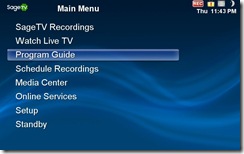 Sage TV Features and Information:
Sage TV Features and Information:
http://www.sage.tv/download.html?bbidx#Downloads
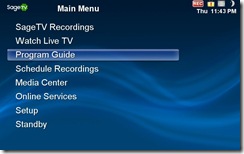 Sage TV Features and Information:
Sage TV Features and Information:
http://www.sage.tv/download.html?bbidx#Downloads
SageTV lets you enjoy your favorite TV shows and online video when you want, wherever you want on any TV, PC or Mac!
Browse, search and watch all the latest online video from Google Video from the comfort of your couch with SageTV Media Center V6.
Enjoy the most popular online videos, news, movie trailers, TV shows, comedy, music videos and more at the push of a button on your remote control.
TV when you want
![]() SageTV makes it easy to browse or search for your favorite shows and record them so they’re ready for you to watch whenever you want. Record a whole season of shows at the press of a button!
SageTV makes it easy to browse or search for your favorite shows and record them so they’re ready for you to watch whenever you want. Record a whole season of shows at the press of a button!
This software is only $79.95 and you can order it or try the trial by going to their site –
http://store.sagetv.com/Merchant2/merchant.mv?Screen=CTGY&Store_Code=SOS&Category_Code=SS
 The Video PCI card I used was the Pinnacle PCTV HD PCI CARD – 8230-10023-51
The Video PCI card I used was the Pinnacle PCTV HD PCI CARD – 8230-10023-51
PCTV PCI is a TV tuner card for stereo analog TV (antenna or cable) that also lets you listen to stereo FM and Internet* radio. Thanks to the included Pinnacle TVCenter software and remote control, it turns your PC into a comfortable personal video recorder (PVR) and lets you watch, TimeShift and record TV shows without having to sit in front of the computer.
- Watch and TimeShift stereo analog TV (cable or antenna) on your PC
- Scheduled or one-button recording
- Record to your hard drive in MPEG-1 format
- Record directly in DivX® format compatible with most portable media players
- Infrared remote control included
- PLUS: Listen to stereo FM and Internet* radio
- PLUS: Electronic Program Guide (EPG)**
- PLUS: Digitally capture your old videos using the analog video inputs
- PLUS: Compatible with Windows XP Media Center Edition
This card retails for about $79.99 and I bought it originally from CompUSA. Below are links where you can get this card.
Amazon.com: http://www.amazon.com/Pinnacle-Systems-8230-10023-51-PCTV-Card/dp/B000X27YQI
TigerDirect: http://www.tigerdirect.com/applications/SearchTools/item-details.asp?EdpNo=3389195&CatId=1427
Newegg.com: http://www.newegg.com/Product/Product.aspx?Item=N82E16815144018
Remote that works great with this card using the Beyond TV software:
This remote also works with Media Center included in Windows Vista Ultimate. It connects and configures itself using a USB port on your computer
Features
- You’ll feel right at home by using familiar, intuitive controls for all your digital entertainment experiences. The remote control sends command information to the connected IR sensor from up to 20 feet away.
- You can power your TV and Microsoft Windows XP Media Center with one remote.
- The friendly Media Center on-screen menus are specially designed for remote control interaction, delivering a fun, engaging, and integrated digital media experience.
- Remote control for PC and TV: Power, Record, Play, Replay, Pause, Backlit buttons
- Remote infrared (IR) sensor: Enables remote control to communicate with the computer, Controls cable or satellite set-top box
- Media Center Start menu: My Videos, My Music, My TV – opens TV menu, My Pictures, Guide opens TV Program Guide, Live TV launches full-screen live TV
The remote retails from $29 to $59. Below are links where you can buy this remote.
TigerDirect: http://www.tigerdirect.com/applications/SearchTools/item-details.asp?EdpNo=1644435&CatId=358
Ebay.com: http://search.ebay.com/search/search.dll?from=R40&_trksid=m37&satitle=media+center+remote&category0=
Please keep in mind that you can’t just use this with some old computer since it might not work correctly. I used this card on two types of configurations which worked. One machine has an Intel processor the other is AMD. The Intel version has worked the best out of the 2, but I think is only because I have a better motherboard and more ram on the Intel PC. See the specs below
 INTEL SYSTEM:
INTEL SYSTEM:
- 2.2 GHz Intel 2 Duo Processor
- 3 Gigabytes DDR2 Memory
- Intel Motherboard DQ965GF
- NVIDIA Video Card 8600GT
AMD SYSTEM:
- 2.4 GHz AMD X2 Athlon Dual Core 4200 Processor
- Asus M2A-VM AMD Motheboard
- 2 Gigabytes DDR2 Memory
- NVIDIA Video Card 8800GT
Operating Systems I tried this on: Windows Vista Ultimate, and Windows 2003 Server

Thank you for the work you have put into your nice blog. We will bookmark to your blog because it is very informative. We love the site and will come back to see your new posts.
Hey, you know what? The theory that IsoftwareTV was just another scam product, was totally wrong! Isoftwaretv really works! From here I can see all kinds of tv-shows, sports, movies, news, etc. There is really a great diversity in types of TV shows to choose from.
I’m always impressed with the terrific content whenever I come by. Superb job and i’ll be visiting again the next time you update. Thank you
For the cost of this product, you get your moneys worth. I bought it mainly for movie watching but found out that its also great for video games.
For the cost of this product, you get your moneys worth. I bought it mainly for movie watching but found out that its also great for video games.
I really not agree in your opinions, as I think it’s more like total opposite. However, in a democratic world the converter should have room for thoughts from both sides.
guess you learn something new everyday! thank you much
Really trendy dude! I discovered your blog by way of Google searches and I definitely love what you might be accomplishing! The effort you have set into your publishing is magnificent and I wish you preserve up with it! Thank you!
I found a way to download or watch movies online legitimately, have anyoneever heard of MovieCapital.com ? I really think there should be an easyoption to download movie legitimately. I use MovieCapital to support my favorite film.
I wish that the online videos would become HD1080p in the following years `:`
Online video watching has been my hobby*:~
me my sister love to watch online videos specially youtube videos,”`
Well I would enumerate this is something that would make me for a bit. I may have to continue reading your blog, do you by chance have a facebook page I could follow as well? thanks!