These 3 websites featured on this video offer some great applications that will help you get the most out of your pc. Piclens, Clipmarks, and Evernote.
Iphone, Itouch Format available: MPEG4 Video (.mp4)
Piclens from www.piclens.com is an excellent software that will turn your Youtube videos, Flickr Photos, and others into a 3D Wall on your monitor that will allow you to experience viewing photos, and videos in a whole new and interesting way.
Visit: www.piclens.com for more information about their software which is completely free.
Here is their direct download link. Their software works with Internet Explorer, Safari, or Firefox: http://www.cooliris.com/site/support/download-all-products.php
Add it to your web site or Blog: http://piclens.com/lite/
Clicmarks from www.clipmarks.com will allow you to highlight videos, images, and text and clip them so that you can save it privately or share with the clipmarks community. You can also email what you clip, or blog it.
Visit: www.clipmarks.com for information about their software. This software is also free
Here is their direct download link. Their software works with Internet Explorer, and Firefox: http://clipmarks.com/install/
Evernote from www.evernote.com this is my absolute favorite of these applications because it allows me to also clip information like clipmarks but I found their layout and the way it works to be better. Try it and let me know.
Visit: www.evernote.com for more information about their software. They now are allowing you to sign up directly.
Here is their direct download link. Their software works great on the Internet Explorer, and Firefox. It also works great on your phone: http://evernote.com/about/download/#a-mobile

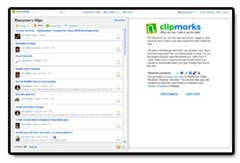

I tried installing the clipmarks application in my IE7 and reinstalling once and again but I can’t make the clip button work when I press the button the green bar doesn’t apperar. Can You help me? I tried the clipmarks suport mail but didn’t get an answer. If you can help, i would appreciate since I find it useful.
Thks in advance
That is really unfortunate when a company does not reply. I really like the software and I have not had any problems. I made a video for you that will show you a program named registry seeker and this has helped me in the past to remove any traces of a program and then be able to truly do a clean install.
It has fixed many issues I have had with programs that did not install correctly the first time. Hope this helps and thank you for your comments.
Here is the link to the video post: http://www.aramistech.com/software/registry-cleaner-fix/
A powerful share, I simply given this onto a colleague who was doing somewhat analysis on this. And he in actual fact bought me breakfast as a result of I found it for him.. smile. So let me reword that: Thnx for the treat! But yeah Thnkx for spending the time to discuss this, I really feel strongly about it and love studying more on this topic. If attainable, as you turn into experience, would you thoughts updating your weblog with more details? It’s extremely helpful for me. Massive thumb up for this weblog publish!