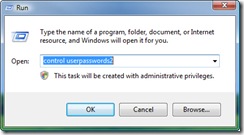You can configure Windows XP or VISTA to automate the logon process if your computer is not part of a domain. Computers configured in a business environment generally have a domain and for those machines the option “Users must enter a username” does not appear because a password must be given to access the local area network or domain.
You can configure Windows XP or VISTA to automate the logon process if your computer is not part of a domain. Computers configured in a business environment generally have a domain and for those machines the option “Users must enter a username” does not appear because a password must be given to access the local area network or domain.
This does work great for your computer at home, when you boot your computer you have to put a Username and Password to login. If you are like me you just want the computer to reboot and go straight to windows. Follow the tip below which works for both XP or VISTA.
CLICK ON ANY OF THE IMAGES BELOW TO ENLARGE
1. First Click on Start on Windows XP or Vista
![]()
![]()
2. Click Run, and type control userpasswords2. This is a shortcut instead of having to click on Start -> Control Panel -> User Accounts.
3. Uncheck the “Users must enter a username and password to use this computer” check box, and click “Apply”.
4. A box like the one below will appear. Enter the user name and password you wish to automatically log on with, and then click OK.
5. Click OK again and you’re all done.
This feature allows other users to start your computer and use the account that you establish to automatically log on. Enabling auto logon makes your computer more convenient to use, but can pose a security risk since anyone can just turn the machine on and access your files. This tip is not recommended for laptops since they can get lost or stolen.