Take a look at this ACER X1200 Mini PC. This computer has it all and it is a great addition to a home theatre system. Includes HDMI port and many other goodies. View my video below for a review on this nicely packed computer which starts at $450.00, and includes Vista Home Premium 64bit edition. The computer comes in the box with a Keyboard, Mouse, and Speakers. Regarding the video where I mention the 64bit operating system, look at the bottom for more information about 64bit.
One of my readers sent me the detailed guide for the X1200 and 3200. This guide is a must for any one that wants or has this computer. The link is below. I would like to thank Tim Thompson for his hard work on finding and sending me this guide since this will help many people that have this computer. Thank you! Tim. http://www.mediafire.com/?zkjzokxojot
The Specs are also listed below.
This computer comes packed with great features listed below. They come in 3 models measuring at 10.6″ X 4″ X 14.4 with a weight of 12 lbs, and it comes with the following
- 9 USB Ports in total
- Firewire Port
- Front and Back audio jacks
- 4 Gigabytes of Ram
- AMD Dual-Core Processor
- DVD SuperMulti Drive
- 14-in-1 Card Reader
- NVIDIA onboard graphics card
- Windows Vista Home Premium
Acer® Aspire X1200-U1520A: Available now for $450.00
- AMD Athlonâ„¢ X2 Dual Core 4850e Processor
- NVIDIA® GeForce® 8200 On-Board Graphics
- 4GB DDR2 Memory
- 320GB SATA II Hard Drive
- 16x DVD+R/RW, DVD-RAM SuperMulti, Double-Layer Drive
- 14-in-One Media Card Reader
- Windows Vista® Premium 64 with SP1
Acer® Aspire X1200-U1510A: Available now for $459.99
- AMD Athlonâ„¢ X2 Dual Core 5000+ Processor 2.6Ghz (Featured in Video)
- NVIDIA® GeForce® 8200 On-Board Graphics
- 4GB DDR2 Memory
- 320GB SATA II Hard Drive
- 16x DVD+R/RW, DVD-RAM SuperMulti, Double-Layer Drive
- 14-in-One Media Card Reader
- Windows Vista® Premium 64 with SP1
Acer® Aspire X1200-B1581A: Available for $699.99 starting on July 13
- AMD Athlonâ„¢ X2 Dual Core 4850e Processor
- NVIDIA® GeForce® 8200 On-Board Graphics
- 4GB DDR2 Memory
- 500GB SATA II Hard Drive
- 16x DVD+R/RW, DVD-RAM SuperMulti, Double-Layer Drive
- 14-in-One Media Card Reader
- 22-inch Widescreen LCD Display
- Windows Vista® Premium 64 with SP1
THE DRIVERS: The drivers the motherboard uses are from Nvidia. Below are the Windows XP and Windows Vista 32bit edition.
Here is the windows 2000 and XP Nvidia Driver: http://www.mediafire.com/?bcx8gsm0exi
Here is the Realtek Sound Card Driver which should work on this computer. It is for Windows XP 32bit and it might work on Vista 32bit: http://www.mediafire.com/?f6yzz0t574j
Here is the windows vista Nvidia Driver: http://www.mediafire.com/?2xjwdxwwtjx
Here is the Windows XP 64bit Driver *Should also work on Vista*: http://www.mediafire.com/?zzycda0xwxb
ANOTHER DRIVER: The driver below was sent in by one of our readers “SC”. I haven’t tested the driver but he said it worked for Vista 32bit. Post your comments and let me know if it worked for you.
DRIVER VISTA 32BIT: http://www.mediafire.com/?xylqwmwwloa
I found this computer available at www.bestbuy.com and www.circuitcity.com for $459.00
PICTURES OF THE ACER X1200
GEEK CORNER
What is 64bit Operating System?: http://en.wikipedia.org/wiki/Windows_Vista_64-bit_editions















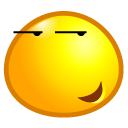
I just want to thank everybody that has contributed their 2 cents to this post. Thanks.
great site . i got this little computer about 2 months ago. i am using it for a htpc, i have a terabit external hd to store my movies on. the acer is hooked up to my sony kdl-52w4100 via hdmi. i have rca cables going to the back of my reciever when i test the sound with media center set up i have volume in all speakers,but when i play a movie i only have sound in the front left and frount right. do you have any idea on how to fix this? thanks for your time
Hi, Thank you for your comments. Unfortunately I do not have the computer in my possession so that I could help you out. Hopefully someone viewing the blog will have an answer. Also check out the post on my website about the Acer because I just posted a complete guide that you can download for that computer, maybe it will help.
Kenny:
I don’t know if I’m in the right neighborhood – based on your question – but what the hay….
1) Is your video source encoded with DD or DTS?
2) Is media center center setup to use the appropriate decoder?
Check these sites for information:
avsforum.com
thegreenbutton.com
Also do a search on google for media center decoder utilities. With such a utility you can set specified decoders to be used by Media Center.
thanks for the site ill give it a look
Thanks for posting the service guide!!!
Last night I tried to replace the hard drive with a 1tb one but had a hell of a time trying to get the parts apart. After I pulled the heat sink fan, the processor came out stuck to it with the load lever down. As you can imagine a few pins were bent. But I still couldnt get the HD out, and finally gave up spending the night straigtening the pins! Luckily got everything back together in working order, and had resigned myself to using the 1tb externally when I found the service guide.
Am going to give it another try tomorrow…
Your welcome. Let me know how it went and if you where able to upgrade the drive. Thanks.
Hey,
I bought an Acer Aspire ASX1200 coupla days back.this one had inbuilt Linux as the OS. Tried loading windows XP. Just when the setup was about to begin,i got this big blue screen of error..Something to do with hardware incompatibility n stuff..(you know wat m talkin bout)….tried disabling the SATA thingie in setup..surprise surprise!! theres no such option…Guess the BIOS needs to be flashed before installign windows…Too techy for me..Could u pls gimme the details regarding the flashing including step by step instructions for the same?
just a follow-up, used the service manual to guide me to upgrade the HDD. Was quite easy and took less than 15 mins (not counting the time to clone the drive)
now I have a 1.5 TB drive and plenty of room for storage!
I too would like to replace the modem with a PCI Wifi Card. The service manual linked above has a section clearly marked “Removing modem from PCI slot” am I missing something?
I’m sorry, the section titled “Removing the PCI card” clearly shows the modem being removed. Thge Ttitle isn’t “Removing modem from PCI slot†.
Has anyone had any luck replacing the Optical Drive with a Blu-Ray unit?
Is it really neccessary to remove the fan and processor to work on the memory, optical drive or hard disk drive?
When I had the machine for the review, I did see that the memory is in a tight spot. You might be better off taking out the CDROM to change the memory.
Can you add additional video card? Which one the case is to small and power supply is only like 220W? Thank you
I want to thank Aramis, Tim, SC, and others for sharing and providing me with some links to Windows Vista 32-bit NVIDIA and LAN drivers that work. Now my dual boot Vista 32-bit and Vista 64-bit systems are complete. I, too, was having trouble finding Vista 32-bit NVIDIA and LAN drivers for my new ACER X1200. I had to set up dual boot Vista 32-bit and Vista 64-bit systems because my legacy Palm Tungsten C would not work with a Vista 64-bit system. Palm refuses to develop a Vista 64-bit driver/software for the Tungsten C, which is only 4 years old. I will not give Palm any more of my money. Thanks to all of you for your due diligence and very hard work in finding these necessary drivers. Suffice it to say, I am a very happy girl!
Thank you I really appreciate your comments, and I’m glad this helped… HAPPY COMPUTING 🙂
Just bought a x3200 with the intention of putting XP SP2 on it. I tried slipstreaming using these drivers and the steps outlined by Syam but no luck. Still get the Blue Screen o Death. This even after formatting the hard drive using Acer’s disk formatting utility in their support download area (says it’s for downgrading, too!). Luckily I created Recovery DVDs after booting the system, so even after a drive format I was able to recover the system. Might return the system.
The system did not come with any driver discs as Phil mentioned. How did Phil get his thumb drive to appear when the XP installer asks for a floppy in Drive A? Is there a trick for that?
Note that the BIOS has absolutely no options to adjust the hard drive mode. This seems to be one of the most simplified BIOS I’ve seen. The detailed tech manual linked on this page shows a different BIOS. Not sure if Acer has enabled a ‘consumer BIOS’ and something else, but..
Overall not too happy this morning.
I posted just a week ago thanking you all for your assistance with helping me find appropriate NVIDIA drivers for ny LAN and modem. Yesterday I bought a new Acer P241W 24-inch HD LCD widescreen monitor to complement my recently purchased Acer X1200 desktop. When using the HDMI connection, my new P241W monitor has no major video problems; however, I have no sound using the HDMI cable between my computer and monitor. This monitor is supposed to have internal speakers. Please assist me in getting sound with the HDMI connection. I thank you in advance for your assistance.
As a follow up to my post regarding the Acer P241W monitor I purchased a few days ago, yesterday I decided to return it and get a HP w2408h, which is a much better 24-inch monitor with a HDMI port. Unlike the P241W, I can adjust the color as well as many other aspects of the HP w2408h monitor. Contrary to what I was told at the store, the P241W does not have internal speakers, but the HP w2408h does have internal speakers.
Acer’s technical support is lousy, and it took my sending them about 10 emails regarding the HDMI audio issue before a tech finally admitted that the Acer X1200 does not have HDMI audio capabilities on the motherboard, which is why I still have to use an audio-in and audio-out connection along with a HDMI cable between my new monitor and computer to hear audio from the internal speakers. Alas, at least I now have sound, which makes me very happy! Suffice it to say, I will never buy any more Acer products.
Any chance I can fit a second internal HD into this machine?
I decided that I did not like the HP w2408h (24-inch) monitor I purchased two weeks ago, so I took it back to Best Buy and got a full refund. Then, I ordered the terrific Samsung T240HD 24-inch HDTV/monitor from Circuit City online. Now, I am very happy because I can use a HDMI cable connection between my Acer X1200 mini-desktop and the T240HD monitor. Believe it or not, I can receive fantastic HD video (with accurate and rich colors as well as sharp fonts) and Dolby Digital sound through the HDMI cable without having to use an audio-in/audio-out cable. Unfortunately, I had to use the audio-in/audio-out cable with HP w2408h even with the HDMI cable connection, which sucked! The T240HD has built-in 3-watt speakers, which has very good sound. This monitor is nice and versatile because I could hook it up to the coax port in the back of the T240HD monitor and watch 1080p HDTV. At a $499 price, I got a wonderful monitor and HDTV.
I recently purchased the Acer aspire x1200, however to install XP on the same I need the SATA drivers for it Pleeeeeeeeeease if anyone have the same kindly email me the same at sathishar1980@gmail.com
I was just wondering if we can upgrade its video card and if there’s an available upgrade to it.
The slot is smaller compared to the standard graphics card.
I believe the NVIDIA 8800 will work on this computer. I had one of my readers send me that message. You might want to check and order the card at a local store where you can return it in case it does not work. Hope this helped
I just bought one Acer aspire x1200 preloaded with linux os. I want to install xp on it it is not accepting xp. pls. help me.
bhairav
@Michael:
No. There’s no room (not even to duct-tape it to the sidewall) and no available connector.
But there are a metric sh*t-ton of USB ports, so if external drives are an option, you’ve certainly got that covered.
Thanks for putting up this thread. I just bought the x1200 and have eager plans to upgrade.There is a low profile nvidia 9600 w/hdmi that hp has available on their slim model. I will try to pick one up and see how it flys. Has anybody found out where to locate a stonger power supply for this x1200? I can not find anyhing on the web.
Hi any one send me sata driver and instruction to use Nlite
Now I wasted 4 CDs and still unable to boot my acer X1200
Are sata drivers and Nvidia drivers the same?
Someone says integrate in drivers but someone says in both drivers and boot iso section in Nlite
Pls guide me
Send me sata driver to badommar@yahoo.com
Hi, any one has a link for the modom windows xp driver of the x1200 machine
Thanks to Aramis and everyone for spending so much time on this little machine. I bought an AX1200 reconditioned from Tiger Direct. It arrived damaged. Returned it and got another. Vista 64-bit was very unstable. Without doing any modifications other than Windows Updates I was unable to play DVDs or MP3’s for any length of time without crashing. I was getting application errors in Vista Media Center and BSOD’s were also frequent.
Rather than deal with the XP install (I don’t have a spare copy) I returned the unit.
I will say – for Tim’s question about it working on its side, I did it that way and it seemed fine. Fan holes on the top. Good design, with the cpu fan flush with the side of the case, sucking what little heat there was straight out of the unit. Plus on its side with the fan on top seemed even more efficient.
Too bad about Vista 64. Evil Vista.
I just bought this acer and it looks great and works well. But the only thing is my wireless adapter from my old computer does not work for this computer. What kind of wireless adapter do I need to get for it? Please help, I go online a lot and its a must, please help!
Thanks!
Just got one of these, and can’t get it to start up on the initial setup.
I’m 99% sure its a defective unit, but figured I’d post to see if anyone has any suggestions before I pack it all back up to go for an exchange.
Here’s the behavior:
1) When powered up, the heavy duty fan spins up immediately and the whole unit is extremely loud
2) Monitor (just the VGA connection in place) shows no signal and goes to sleep — never see any sign of BIOS running or any other on-screen indication
3) Never see any indication on the keyboard that it looks to be up & running (caps lock/other LEDs not lighting up)
Looks like a nice little unit from a packaging/price point vs capability standpoint, but I’m of course disappointed to have what looks to be little more than a boat anchor at this time.
Any one out there know anything obvious I might be missing? I’ve set up hundreds of computers and am stumped, just want to see if anyone has any ideas before I go for an exchange (none are currently in stock in any area stores, and the Acer repair service route is a 10+ day turnaround…)
Peter did you ever find a power supply to fit inside the x1200? All the low profile cards require much more power than this thing can put out. here is a link to the card I was looking at.
http://www.newegg.com/Product/Product.aspx?Item=N82E16814150322
What external power supplies anyone have any experience with them?
I have installed xp on 1200.
Installation sucsses fully complited.
But after installation, at first startup, it just crashes. A blue screen error comes for a milisecond and pc restarts automatically. I have used drivers which was given in cd with my pc.
Pls give solution
Hello
wow i got the acer x1200 model with 4 gigs, so fast and powerfull, i got a question, it was preinstalled with Vista Home PRemium 64 bits, it give me some problems, then i didnt was avaliable to use the internet, i tried to reinstall the ethernet drivers from the DVD resource and the Cd driver but it didnt work, then i use Winrar,, unpack them manually and i see that this drivers only works on 32 bits,
anyone thinks that the site that Aramis post will work with my new installation of windows vista home premium 64 bits, or ill have to downgrade it to 32 bits vista__???
ty for your help!!!! (>
hope someone can help me!
I have just bought the asx3200.
Does anyone know how to setup for SLI?
Which cards will work?
Do I need to do anything in the BIOS or just install and play?
Last question thinking about installing a Nvidia 9400gt (Nvidia website says min PSU needed is 300w) so I might get away with it. Or if I am really game a Nvidia 9500GT (min PSU 350w). My worry is extra power connectors for graphics cards ontop of the PCI which I think are need for 9400 and 9500. Does asx support this?
Cheers
update:
GeForce 8200: Hybrid SLI Saves Power, Boosts Performance
HybridPower and GeForce Boost
Let’s first talk about GeForce Boost. The GeForce 8200/8300 mGPU is capable of enabling Hybrid SLJ mode if you plug in a GeForce 8400GS or 8500GT graphics card. It will then render 3D graphics using both 3D units, which is very much what AMD’s 780G chipset does as well with Hybrid Crossfire X. Up to here, there is not much of a difference from a hybrid graphics standpoint.
However, the GeForce 8200/8300 comes with an additional feature, which we couldn’t find on the AMD 780G motherboard: Hybrid Power. Nvidia goes a step further and allows switching off an additional, discrete Nvidia GeForce 9800 or GeForce GTX 200 graphics card if 3D acceleration is not required. In addition, Hybrid SLI can be enabled with low-end cards.
Hybrid SLI with Power Savings
This sounds rather complex, but selecting your desired operating mode is very straightforward. Once an additional GeForce 8400GS or 8500GT card is installed, the system allows you to enable Hybrid SLI mode. Now it becomes important where you plug in your monitors: if hooked up to the integrated graphics, the GeForce 8200/8300 solution can not only activate GeForce Boost with the discrete graphics card, but it will also enable HybridPower, which will shut down the discrete graphics card when it isn’t needed. If you hook up your display(s) to the discrete graphics card, though, HybridPower cannot be enabled.
Should you connect displays to each of the graphics units (discrete and integrated), then neither GeForce Boost nor HybridPower can be enabled, as the system will be in multi-display mode.
By the way, two discrete graphics cards in SLI mode will also be treated like an individual one by the integrated graphics. This means that attaching the display only to the integrated graphics unit will disable both SLI graphics cards to save power when there is no 3D performance demand.
Connectivity
There are some limits to the single chip design, although these are not significant: Nvidia offers only one UltraATA channel instead of two, 12 USB 2.0 ports instead of a potential 14 (AMD has two USB 1.1 ports for industrial applications) and there are only three x1 PCI Express lanes.
However, Nvidia integrated its Gigabit Ethernet unit, which technically helps to save cost on the motherboard, and which follows the integral platform approach idea. As a consequence, Nvidia doesn’t have to use a PCIe lane for networking.
Like any other solution available today, the GeForce 8200 offers six Serial ATA/300 ports with command queuing support. Unlike AMD, Nvidia supports RAID 5, even though this feature remains interesting only on paper for low-cost platforms.
My acer ASX1200 keeps freezing when in the normal mode but works OK in the safe mode. Any suggestions on how I can solve this problem ? It started about two weeks ago. before that everything worked normally.
I am considering buying the Acer Aspire AX1200-B1581A, the price is excellent, but i do have some questions. Is it a good family computer for music, and photo’s? Gaming isnt an issue.. and if i do buy it, what do you recommend for a wireless adapter (i would prefer usb)
avril – i just bought a x1200 and yes, this is a great family computer for music, photo, multimedia. definetly not for anything more than casual or older games.
does anybody have a x1200 and a new Phenom II X3 730 BE sitting around just asking to be tried? I’m curious if anyone has tried any AM3 chips yet?.
Hey there.
I’ve had my x1200 for a while now sitting in a box until I could get my home theater up and running. LIke most people, I have an audio issue.
I”m only using my HDMI to run to a projector and am forced to use the analog outs to get sound to my stereo receiver. HOwever, only the L/R channels (green jack) work. None of the other jacks output any sound. I”ve installed new nvidia AND realtek drivers and selected the analog speaker in realtek’s audio wizard but no dice.
I do a system audio test and nothing.
Help?
J
Hi
I have been following this thread whilst trying to install XP into a Acer X3200. After several frustrating attempts and still getting the BSOD I have finally found the answer.
Apart from either integrating the sata drivers into an XP Cd or using an external floppy and the F6 method you MUST do the following:
Go to the Acer site and download the AcerAppFix (also listed as Acer Preload Security Patch for Windows XP) from the utilities section – link below
://support.acer-euro.com/drivers/utilities.html
This must be installed via the existing Vista Operating system before you make any attempt to install XP.
After this XP will install as normal – but, as above, do not forget the sataraid drivers – they must go in one way or the other. If you need the drivers then let me know.
Thank you I appreciate you posting that step to help others.
Has anyone put a video card in this unit. I was going to ad a geforce 8600 to boost video performance but I am worried about the lightweight ps in this computer. any thoughts would be appreciated… specially since i cant seem to find a bigger ps.. or any ps for that matter online for this mini pc..
2nd question if I have the gforce 8600 is SLI otion available or do I need to use an sli bridge connector.
I decided to try getting extentions for all the power connections in this computer and run them outside and hook the thing up to a 500 watt PS and leave the stock ps in as a paper weight.
that way I can sli the graphics and make this a gamer as well as a media machine.
Hi i have tried this method and still get that dumb bsod someone help me
It’s come’n at you know , board in larger cab. 500 w , 9600 world’s the limit, run bigger supply, keep old for test bench, new mini case 2 dvd drive,s, 2 hard drive’s 1 switched , more space to cool vido card & big power supply , exllant littel board worked fine for a year whith 8600 then burnt up fan to small space, throw out stock case.
power supply will run a 8600 just fine , but they don’t cool right, models up that have upgrade video board,s have diffrent heat sinks, just the same it,s running a 9600 right know in larger case .
Have hacked mine arround allot , it’s still alive , no prob. !!