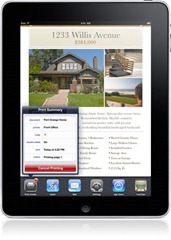
Apple just released iOS 4.2 and guess what. Airprint will only work with a selected handful of HP printers. They also disabled Airprint for your PC, so you can’t share your local printer on the network. All of the sudden this update does not sound so terrific. Well thanks to some folks on the internet there are ways to enable Airprint on your Windows machine and use any printer you have attached.
I put together the tutorial below from the information I found to help you out. This process is not perfect but it works and until there is an official application or update that will allow us to use any printer this is the only way. Below are step by step instructions on how to do this.
UPDATE 02-29-2012 for iOS 5: Here is a simpler way to enable Airprint. Download the Zip file in the following link, all instructions are in the Readme file and includes 32bit and 64bit.
http://www.mediafire.com/?eij58c1wj6mxj2y
1. Make sure that you install the latest iTunes 10.1 version on your windows computer, you will also need to download Airprint from HERE
2. Download Airprint to the desktop so it will be easy to find.
3. If you are using Windows 32 bit or Windows 64 bit the process will vary slightly.
If you are using windows 32 bit you will need to go to the PROGRAM FILES folder and create a folder named Airprint. C:\Program Files
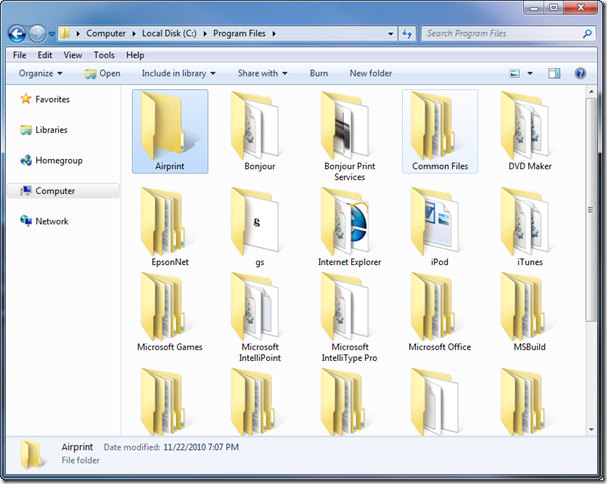
If you are using windows 64 bit then you will need to go the PROGRAM FILES (x86) folder and create a folder named Airprint. C:\Program Files (x86)
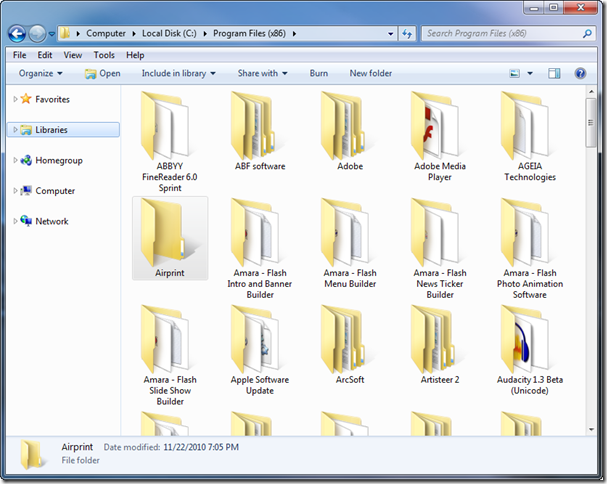
4. Once you did the step above, go back to the Airprint.zip file you downloaded earlier and right click on it to extract it. Grab the files inside the extracted folder and copy them into the Airprint folder you created in the prior step above.
5. Now for the actual activation of the Airprint service. Click on Start, then Click Run. On the Run popup window type CMD.
In windows 7 the Run option does not appear by default in the Start menu. You can click on Start then choose All Programs, and choose Accessories from the menu. In the accessories folder you will see the Command Prompt.
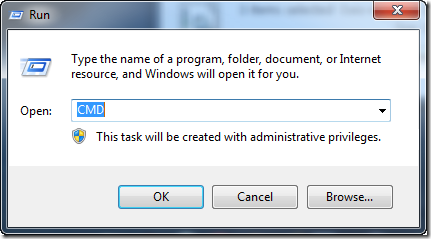
6. Now in the command prompt you will put the following command below. It will be different for Windows 32bit and 64bit. I listed them below.
Windows 32bit: sc.exe create AirPrint binPath= "C:\Program Files\AirPrint\airprint.exe -s" depend= "Bonjour Service" start= auto
Windows 64bit: sc.exe create AirPrint binPath= "C:\Program Files (x86)\AirPrint\airprint.exe -s" depend= "Bonjour Service" start= auto
You will see a response like the one below.
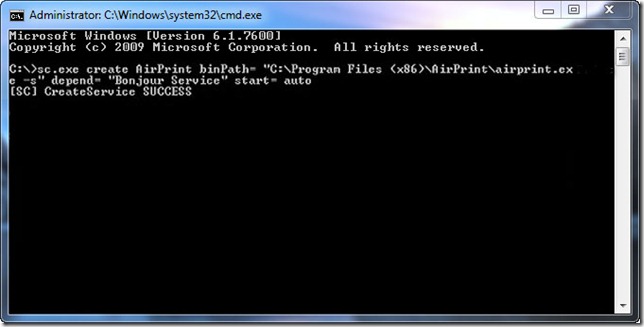
7. Ok if you saw the response similar to the one above in step six then you are ready for the last step.
On the command prompt type: sc.exe start AirPrint
This is for both versions of Windows.
You will see a response like the one below.
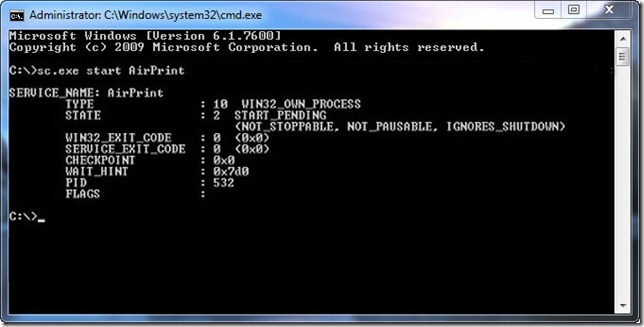
8. One last thing to check is to make sure you are sharing your printer in Windows. Remember to go to the printers folder in the control panel and make sure it is being shared.

9. To test it out simply open your iPad or iPhone and try to print something. If it all went well then you will see your printers like the image below.
In my test the printers I setup using this method in Windows 7 appeared with a small lock on the right and when I tried printing it asked me for the username and password of my account on that machine. Once I put it in then it sent the document to the printer. I know it is a little bit of a pain to put the username and password but it works. On the Mac I did not have this problem, I was just able to print without putting a password.
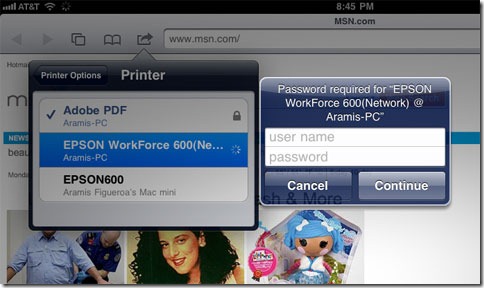
Hola, para la comunidad latina quisiera indicar el procedimiento para que no tengan problemas. En windows 7 ir a todos los programas, accesorios y señalar simbolo del sistema right click y ejecutar como administador.Al abrirse el cuadro negro escriban cd.. hasta que quede solo C:\. copien y peguen las intrucciones:
Windows 32bit: sc.exe create AirPrint binPath= “C:\Program Files\AirPrint\airprint.exe -s” depend= “Bonjour Service” start= auto
Windows 64bit: sc.exe create AirPrint binPath= “C:\Program Files (x86)\AirPrint\airprint.exe -s” depend= “Bonjour Service” start= auto
y despues: sc.exe start AirPrint.
ejecuten como administrador el archivo airprint.exe que bajaron anteriormente y escojan la opcion permitir en el cuadro de windows firewall. Creen una contraseña en la cuenta de usuarios de windows 7. En el iphone 4 intenten imprimir una foto o una pagina web. aparecera un cuadro de dialogo con la impresora wifi y un candado al lado.Al enviar la impresion aparecera que tienen que escribir el nombre del usuario y la contraseña creada anteriormente. despues de esto podran imprimir normalmente. Saludos
in windows you must turn off the UAC … User access Control in order for Dos based commands to have access. or when you run the CMD run it as administrator.
Great instructions, thank you very much!
‘sc.exe’ is not recognized as an
operable program or batch file.
HELP
!!!!!!!!!!!!!OK I FOUND A SOLUTION RUN AS ADMINISTRATOR!!!!!!!!!!!!1
I also have a Samsung CLP315W that I purchased from Sam’s Club a couple of years ago. I can print to it wirelessly from my laptops just fine. I installed all the airprint stuff, even did the reg hack to get the lock to disappear, and I can see the printer on my iPhone 4 and my iPad, but when I go to print, the printer doesn’t print anything. Any ideas?
I can’t do step 7 and error comes up that says: [SC] Startservice FAILED 2:
Please tell me if their is a soloution
All seemed to work fine, BUT
When I try to print, it shows my printer, (pixie Ix 5000), I click on it, and instead of seeing the user and Password window, I get a ” no printer found, message.?..
Help please
Amazing!
Does anyone know who developed the AirPrint.exe; does anyone offer official support or help for this program?
To those getting the sc startservice failed 2 the system cannot find the file specified, check your spelling of the path that you specified when you entered the path:
sc create AirPrint binPath= “C:\Program Files\AirPrint\AirPrint.exe -s” depend= “Bonjour Service” start= auto
The first time through I had inadvertently used a semicolon instead of a colon in the binpath and this was preventing the Windows service from finding the correct path and starting the service.
Belated thanks for this very lucid explanation. I tried for hours with other sites to no avail but here I had my Canon MP810 connected to my iPad2 thru my Win 7 laptop in 15 mins. For those that missed the password explanation it is your computer account access name and password if you have created one for your computer. Be sure to download the RAR files to a doc file, extract and then transfer them to a program file. It leaves me scratching my head as to why a large corporation like Apple would make it so hard for their customer base to connect to printers other than HP. Sure keeps me on as a Canon customer (no sniff of a restraint of trade there).
Hi MikeD, the attached hyperlink tells some of the story. http://www.apple.com/pr/library/2010/09/15airprint.html
The AirPrint application is an Apple product installed on iPad2, et al. The Airprint enabler amongst others is a third party product for any Windows 7 et al. connected printers provided they work on Windows and network share is enabled. So I would guess that the Apple product support will last as long as it is useful or overtaken, maybe even introducing access for any printer, as a customer service….
Thanks :)))) worked every time
iphone now printing like mad
made my day thanx!!
does this work with laptops? and if so, how do i set that up. please! thank you!
I didnt have a password set on my PC for my username, and didnt want to set one.
The problem is this program needs a password it seems. For some reason i couldnt get the program to print on my iphone when i typed my username and no password, or administrator and no password. But you can get it to work on a GUEST account without a password.
If you goto ‘user accounts’ in control panel on your PC. Select ‘guest account’ and turn it ON, if its not already.
Now if you try to print from your iphone, and it asks for username and password: type ‘Guest’ as the username and leave the password field blank, then it works.
Only seems to work without a password if you use the guest account.
Hope this helps people who have followed the above steps and still cant get past the ‘passowrd bit’
Can you tell me where I can find the username and password on my printer. I have successfully installed air print , but that box pops up when I try to print. Thanks
Run the command prompt as admin on windows 7 you will have no problem with access denied but the password issue can be a bit of a stick…
I followed your instructions and everything installed correctly. On my Iphone and Ipad, the shared printer is immediately found and listed correctly; however, there is a lock symbol to the right of the printer that turns in to a rotating wheel. The printer never response to the print request.
I was able to get through step #7, but now I am struck. I have added airprint.exe to my firewall, as well as port 631. I already share my EPSON printer with all the other computers in my house, but the printer still is not listed on my new iPad 2. Suggestions?
Unable to find file sc.exe file option 2
went thru all the steps. process started but on my IPAD2 it says “no printer found” ??
I keepon getting this message [SC] OpenSCManager FAILED 5:
Access is denied. Please advice
Have run the DOS lines and my Iphone 3GS identifies the printer, but indicates locked. I found out about the Windows log in and password and I did get on once I think but after entering a password for my login ( didn’t have one before ), but now it keeps saying password is wrong, even though I can log onto Windows with the combination.
Hey, I switched users and finally got the log in window to disappear. I switched back to my usual log in and it still was okay, even though it showed the “locked” symbol, so I’m good, works great.
Great! Thanks so much!!
Just want to add that is before testing to print, you may need to add AirPrint.exe exception to windows firewall. On my case, this step is needed.
It worked perfectly for me. I just ha to go to the program files folder and start airprint.exe from there. BTW You shouldn’t need to set a password for your user account, you coul probably leave it blank.
Didn’t work on my Windows 7 laptop
Hello,
I have the following problem:
C:\Documents and Settings\RIK>sc.exe start AirPrint
[SC] StartService FAILED 1075:
The dependency service does not exist or has been marked for deletion.
I´ve donne the first part with no problems; I´ve shared the printer, open an exception for airprint on the firewall and add the printer on Bonjour Printer services.
Can anyone Help ?
Thx
Rik
I am not sure whether any of you guys can communicate properly….
There is a raft of unawnswered issues with this workaround…..
I am on Win 7, no user account its my computer and no password
I added the fles as described and open command prompt pasted in the 64 bit command..I get Open Sc Manager failed and access is denied
I have full admin rights there are no user accounts
On my ipad i now see my printer but it has a lock and it is asking for username and password ….i have no user name on my computer and no username or password on my ipad
Ran application and now my PDF app in my iPhone 4 can see my Lexmark Pro901 printer!!However when I say print,nothing happens. Wifi icon just goes round and round??
Wots up?
Any ideas?
Enable AirPrint I installed bonjour printer services after I installed and setup cmd.exe so is this why I cannot see my printer still on my iPad / iPad
Please help I have been working with this for over two days now and I am just about over it I have a
Brother DCP-J315W wireless printer
I have followed the instructions and all appears to be correct. My Iphone finds my network printer and it appears to successfully connect. When I try to print the screen reflects that the phone is sending to the printer; however, the document never prints?? Any suggestions?
Help, I have error:
[SC] StartService: OpenService FAILED 1060:
The specified service does not exist as instaled service
What is wrong?
Thanks
This was an excellent step by step help. The best I’ve ever worked with. When it comes to computers, I consider myself as first grader. I always call my sons for instructions to install this, install that but this was the first time I installed myself without calling them. Thank you very much.
I have been trying for 2 days to get this working…
I have a ASUS PC and an ipad 2 and a Canon MX410 wireless printer. I have the AirPrint file for the 64bit but when I run the command window I get this:
OpenSC Manager FAILED 5:
access is denied
My firewall is enabled for AirPrint… I can’t choose run as an administrator on the command window – only when I try to directly open the AirPrint file – but that one says failed when trying to find the printer.
What next?
I cannot tell you how happy you have made me. I type notes from class on my Ipad and I can now print them. It prints to the printer I have connected to my laptop but not the printer that is our network printer. I suspect that I will have to run the same process on the computer that the network printer is actually connected to, but if I can at least have one printer it is still great. You are my lifesaver.
D
Your recommendation was a phenomenal help. Thak you for the so many times I used it. I just installed IOS 5 and I cannot see my printers any more. Is there anything I could do to reestablish printing from IPad/Iphone functionality?
Hi , I have a Canon and had the airpot printing hooked up to ipad2.
Thanks to this tutorial it worked great untill i installed the new software ios5 Now i cant find it. Tried to redownload it my computer, said it was already installed. Running xp. Can you help.
Thanks~
great! working perfectly for me!
Well it was working great until I upgraded to IOS5 and now the printing does not work anymore. Anything I can change on my computer to make it work with IOS5? Thanks
This worked perfectly on my server – could see all my printers and print to them all from iphone and ipad. However after installing iOS5 no printers are available????? (still works with devices on iOS4)
Is there a version that works with iOS5?
This worked for me before, especially after applying the firewall fix mentioned above, I have noticed however that since I updated to iOS 5 my phone no longer detected the printers, has anyone seen the same problem?
After hours of fiddling trying to get this app to work I now see it DOESNT work with iOS 5! I look forward to the work-around to get printing enabled on Brother MFC 255CW.